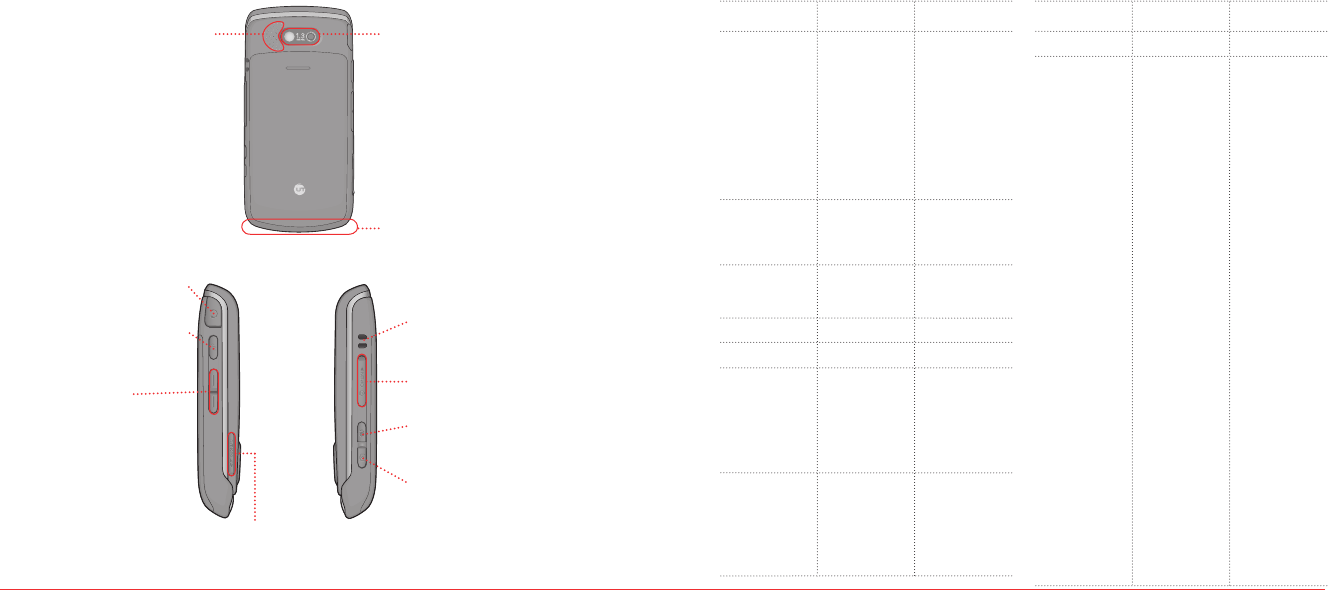
H
MENU OVERVIEW
6 Getting Started Getting Started 7
MAIN MENU
2ND LEVEL
3RD LEVEL
8. Surf the Web
9. Tools &
Settings
1. Tools
2. Display
3. Sounds
4. Call options
5. Security
6. Msg settings
1. Calendar
2. Alarm clock
3. Tip calculator
4. Calculator
5. World clock
6. Stopwatch
7. Voice commands
8. Voice memo
1. Graphics
2. Menu style
3. Greeting banner
4. Contrast
5. Backlight
6. Themes
1. My ringtones
2. Msg tones
3. Service alerts
4. Volume
5. Power tone
6. Key tone
7. Dial sound
8. Slide tone
1. Call reminder
2. Call answer
3. Auto answer
4. Keyguard
1. Lock phone
2. Change lock code
3. Special numbers
4. Erase contacts
5. Erase downloads
6. Reset phone
1. Msg tones
2. Reminder
3. Text entry
4. Auto text
5. Save to sent
6. Signature
7. Group
8. Auto erase
MAIN MENU
2ND LEVEL
3RD LEVEL
1. Messaging
2. Contacts
3. Media Player
4. My Account
5. VirginXL
6. My Stuff
7. Pictures &
Videos
1. Send text msg
2. Send picture msg
3. Send video msg
4. Send IM
5. Send email msg
6. Inbox
7. Virgin Alerts
8. Voicemail
9. Sent
0. Saved
*. Msg settings
#. Erase msgs
1. Find name
2. Add new
3. Groups
4. Speed dial
1. My music
2. My videos
3. Settings
1. My ringtones
2. My music
3. My videos
4. My graphics
5. My games
6. My themes
7. My other stuff
1. Take a picture
2. Take a video
3. Send picture msg
4. Send video msg
5. My pictures
6. My videos
7. Help
VR key
Press to enable voice recognition.
Headset jack
Side volume key
•
On idle: Adjusts the ringtone
volume. On a call: Adjusts the
earpiece volume.
When phone is closed:
•
Press Up to turn the backlight
on. Press and hold to silence
all sounds.
•
Press Down to turn the
ringtone off when receving
an incoming call.
Strap hole
Accessory eyelet (for optional straps and
lanyards).
Speaker
Music, Ringtones, and
Sounds are played
through the speaker.
Camera lens
Lets you take pictures.
Camera mirror
Displays your reflection while taking
a picture or recording video.
Closed view of your phone
microSD card slot
Insert a microSD card for
use in data and media storage.
Charger jack
Insert power cord to charge phone.
Media Player key
Press for quick access to media player func-
tion.
Camera key
Press for quick access to camera function.
Antenna area
080814_CDM8964_IM_EN.indd 6-7 2008.8.14 2:23:51 PM


















