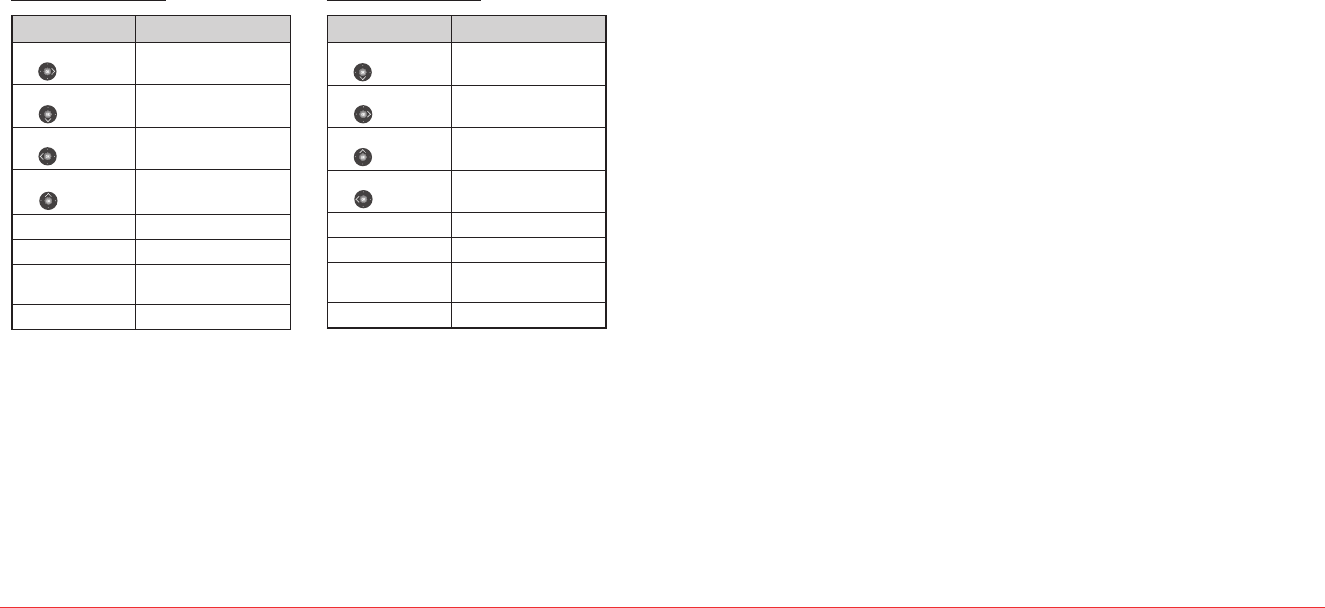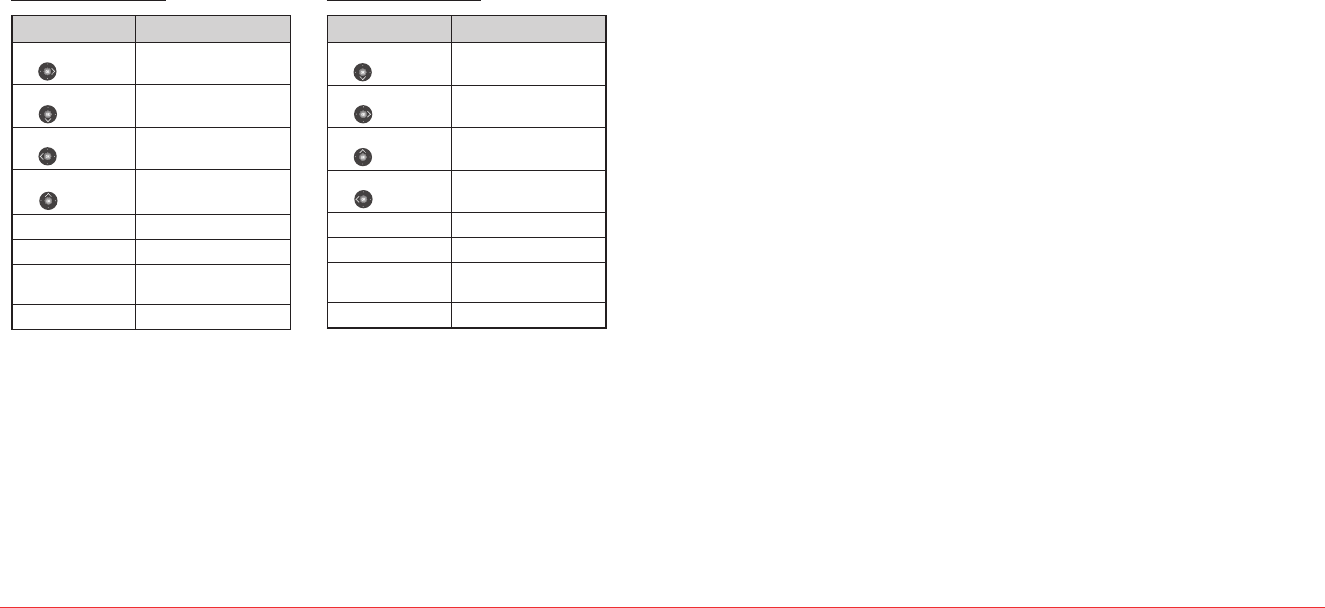
38 Multimedia
Video player function key
Key Description
Press the navigation
key
right
Fast forward
Press the navigation
key
down
Play next video clip
Press the navigation
key
left
Fast rewind
Press the navigation
key
up
Play previous video clip
OK Play/Pause
Left Option Button Mute/Unmute
Right Option Button
(Options Menu)
Full screen/Repeat
Side Volume Key Volume Up/Down
H
MUSIC AND SOUND ALBUM
Saved sounds can be played, set, deleted or moved to
external memory or the phone. Supported formats MIDI,
AAC and MP3.
To listen to the saved music file
1.
In standby mode, press Menu > My Stuff > My
music.
2.
Select All songs > Select a music file > Play.
Music player function key
Key Description
Press the navigation
key
down
Play next music file
Press the navigation
key
right
Fast forward
Press the navigation
key
up
Play previous music file
Press the navigation
key
left
Fast rewind
OK Play/Pause
Left Option Button Mute/Unmute
Right Option Button
(Options Menu)
Play all/My music/My video/
Shuffle/Repeat/Hide
Side Volume Key Volume Up/Down
To create a new playlist
1.
In standby mode, press Menu > My Stuff > My
music > Playlists.
2.
Press Options > Create new.
To add MP3 file to selected playlist
1.
In standby mode, press Menu > My Stuff > My
music > Playlists.
2.
Select a saved playlist > Options > Add song.
3.
MP3 file list will be displayed in alphabetical
order.
Multimedia 39
4.
Select MP3 file you want to add > Select > OK.
To delete a saved playlist
1.
In standby mode, press Menu > My Stuff > My
music > Playlists.
2.
Select a saved playlist > Options > Erase list.
To delete a selected MP3 file
1.
In standby mode, press Menu > My Stuff > My
music > All songs.
2.
Select MP3 file > Options > Erase.
To delete all saved MP3 files
1.
In standby mode, press Menu > My Stuff > My
music > All songs.
2.
Press Options > Erase all.
To display information on the selected MP3
file
1.
In standby mode, press Menu > My Stuff > My
music > All songs.
2.
Select MP3 file > Options > File info.
To listen to the recorded sound
1.
In standby mode, press Menu > Tools & Settings
> Tools > Voice memo.
2.
Select a sound > OK.
To set as a ringtone
1.
In standby mode, press Menu > My Stuff > My
ringtones.
2.
Select a sound > Assign.
3.
Choose Contact, Group, All contacts or
All callers
> Select.
•
Ringtone: To Set as ringtone.
•
Txt tone: Select All alerts, Message alerts or
Voicemail > Select.
H
THEMES ALBUM
To set as the theme
1.
In standby mode, press Menu > My Stuff > My
themes.
2.
Select Red, Neutral or Black > Select.
H
OTHER FILES
To view the list of files
1.
In standby mode, press Menu > My Stuff > My
other stuff
.
H
PLAYING A GAME
Your phone comes preloaded with some demo games.
To play a game
1.
In standby mode, press Menu > My Stuff >
My games
.
2.
Select a game > Play.
080814_CDM8964_IM_EN.indd 38-39 2008.8.14 2:24:49 PM