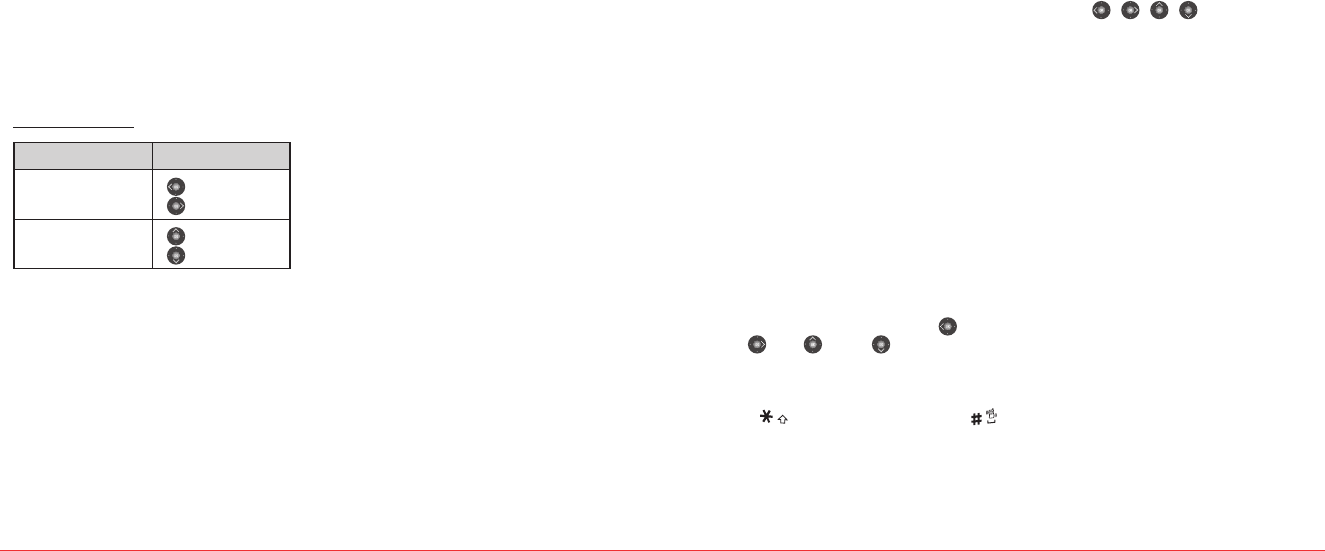
Useful Features 43
H�
TIP CALCULATOR, CALCULATOR,
WORLD CLOCK & STOPWATCH
To use tip calculator
The Tip Calculator helps you calculate how much tip to
include with a bill.
1.
In standby mode, press Menu > Tools & Settings
> Tools > Tip calculator.
2.
Enter the amount of your bill and move the
next field
Tip.
3.
Enter the percentage amount to tip and move
the next field
Split.
4.
Enter the amount of split number. The new bill
amount is shown.
To use the calculator
Use the Calculator for basic mathematical equations.
1.
In standby mode, press Menu > Tools & Settings
> Tools > Calculator.
2.
Enter the
first number then press [ ](÷),
[ ](×), [ ](+) or [ ](–).
3.
Enter the second number then press OK to
calculate.
Press [
] to enter a decimal point and [
]
to change the number from positive or negative.
To use world clock
1.
In standby mode, press Menu > Tools & Settings
> Tools > World clock.
2.
Pre
ss [ / / / ] to sele
ct different
cities.
3.
To set daylight saving, press DST.
4.
Complete the appropriate fields. > Save.
To use the stopwatch
1.
In standby mode, press Menu > Tools & Settings
> Tools > Stopwatch.
2.
Press Start to start the stopwatch.
3.
Press Cont to save Lap time and start counting
another. Up to eight laps can be timed.
4.
Press Stop to stop the stopwatch.
5.
Press View to display the recorded lap time.
6.
Press Reset to reset the stopwatch.
H
VOICE COMMANDS
In standby mode, press Menu > Tools & Settings >
Tools > Voice commands.
Follow instructions for Voice Commands (VR) on
page 21.
H
CALENDAR
Calendar helps you manage your schedule. Enter events in
the calendar and set a reminder using the alarm function.
To view calendar
1.
In standby mode, press Menu > Tools & Settings
> Tools > Calendar.
Note:
Monthly view is displayed as the default.
In the monthly view
To Press
Move to another day
[
] for Previous day
[
] for Next day
Move to another week
[
] for Previous week
[
] for Next week
To create a new event
1.
In standby mode, press Menu > Tools & Settings
> Tools > Calendar.
2.
Select a day > New.
3.
On the New Schedule screen, enter information
into the appropriate fields. >
Save.
To edit an event
1.
In standby mode, press Menu > Tools & Settings
> Tools > Calendar.
2.
Select a saved event > Edit.
3.
On the Edit Schedule screen, enter information
into the appropriate fields. >
Save.
To erase a saved event
1.
In standby mode, press Menu > Tools & Settings
> Tools > Calendar.
2.
Select a saved event > Erase > Yes.
H
ALARM CLOCK
To set an alarm
1.
In standby mode, press Menu > Tools & Settings
> Tools > Alarm clock.
2.
Select Alarm 1, Alarm 2 or Alarm 3. > Select.
3.
Enter information into the appropriate fields.
> Save.
To view saved alarms
1.
In standby mode, press Menu > Tools & Settings
> Tools > Alarm clock.
To edit existing alarms
1.
In standby mode, press Menu > Tools & Settings
> Tools > Alarm clock.
2.
Select an existing alarm > Select > Edit an alarm
> Save.
42 Useful Features
080814_CDM8964_IM_EN.indd 42-43 2008.8.14 2:24:52 PM


















