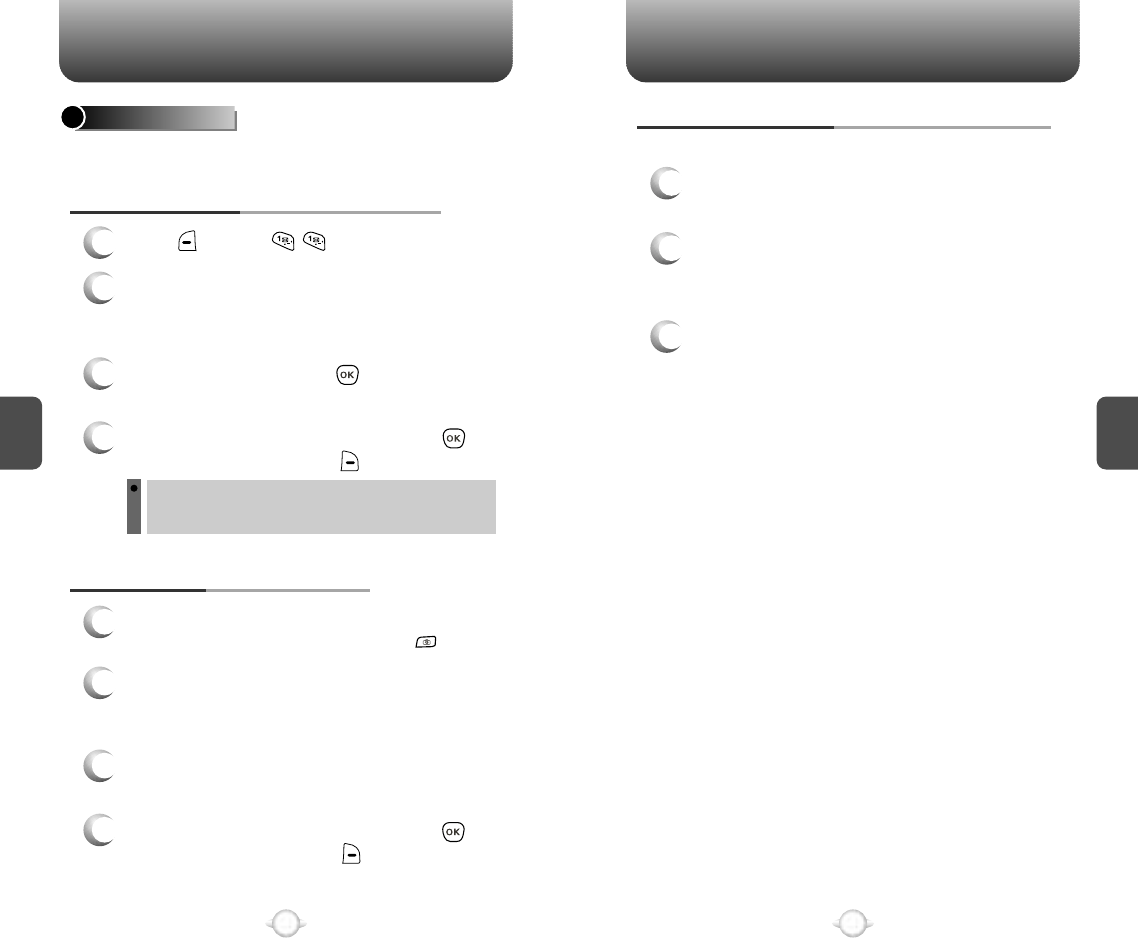
C
H
4
37
C
H
4
36
PICTURES
Taking pictures with your phone’s built-in camera is as simple as
choosing a subject, pointing the lens, then pressing a button.
This is perfect for taking self-portraits.
TAKE A PICTURE
Press [MENU] .
Point the camera lens at your subject.
You can check the picture framing through the
main display screen.
To take the picture, press [OK] or the Side
Camera Key.
To send the picture to someone, press [SEND].
To save the picture, press [SAVE].
You can receive a call while in the Camera Mode, but not
when sending a picture to someone. When this occurs, all
incoming calls will be automatically forwarded to voicemail.
TAKING A PICTURE THROUGH THE MENU
To activate Camera Mode, press and hold the
Side Camera Key or press and hold .
Point the camera lens at your subject.
You can check the picture framing through the
main display screen.
To take the picture, press the Side Camera Key.
TAKING A PICTURE IN IDLE MODE
1
2
3
4
1
2
3
4
To send the picture to someone, press [SEND].
To save the picture, press [SAVE].
PICTURES
To activate Camera Mode, press and hold the
Side Camera Key.
Point the camera lens at your subject.
You can check the picture framing through
the sub display screen.
To take the picture, press the Side Camera Key.
TAKING A PICTURE WITH THE PHONE CLOSED
1
2
3


















