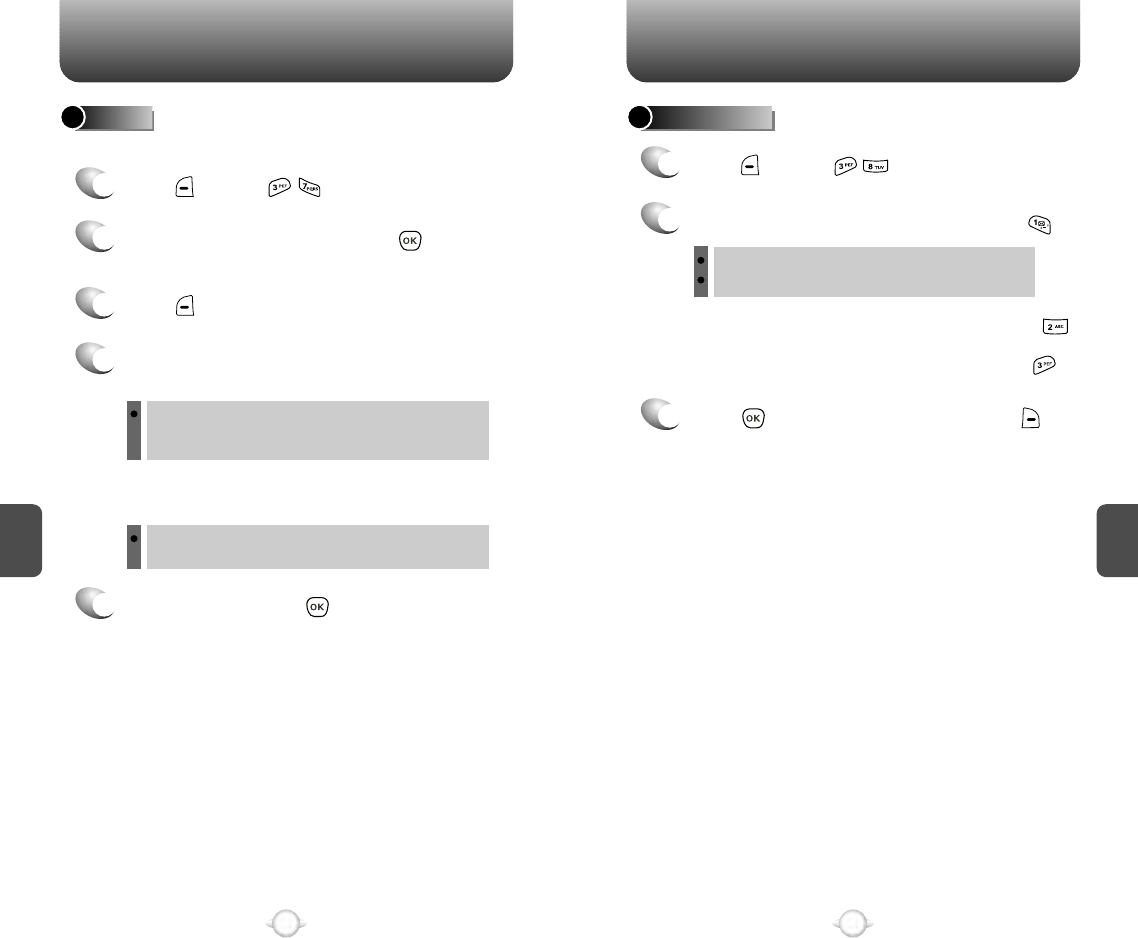
107106
ERASE MSGSSAVED
C
H
5
C
H
5
Manages saved messages from the Inbox/Outbox.
SAVED
1
Press [MENU] .
2
Select a text message then press [OK].
The text message is displayed.
4
If the text message is saved from the “Inbox”
menu, this screen will be displayed.
3
Press [OPTIONS].
If the text message is saved from the “Outbox”
menu, this screen will be displayed.
5
Select one then press [OK].
To select inbox menu : Reply, Reply with Copy, Forward,
Erase, Save to Contact,
Save to Quick Text, Lock & Unlock
To select outbox menu : Resend, Send to, Erase, Save to
Contact, Lock & Unlock, State
ERASE MSGS
1
Press [MENU] .
2
1. To erase all the Inbox messages, press .
3
Press [OK] to erase the messages or
[CANCEL].
2. To erase all the Outbox messages, press .
3. To erase all the Saved messages, press .
Read msgs only : To erase messages already read.
Entire inbox : To erase all messages.


















