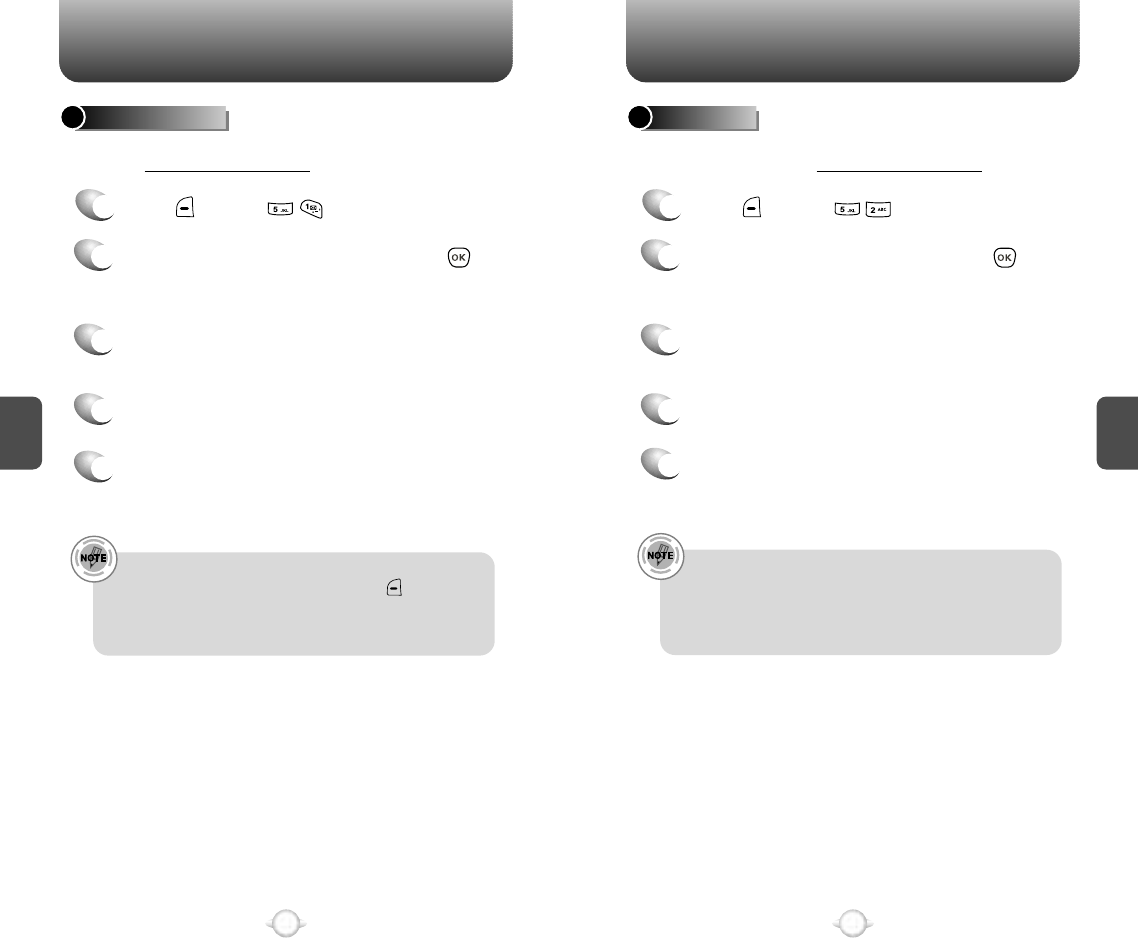
C
H
4
4544
C
H
4
MY STUFFMY STUFF
You can download the latest ringtones right to your phone. Charges
apply. Visit www.virginmobileusa.com for details.
MY RINGTONES
1
Press [MENU] .
2
Select “Get more ringtones” then press [GO].
You will be taken to the “My ringtones” download
menu.
5
A confirmation page will notify you that the
ringtone has been purchased. To download the
ringtone, select “Download”.
4
From the item information page, select “Buy”.
3
Use the Navigation Key to select the ringtones
you wish to download.
MY GAMES
1
Press [MENU] .
2
Select “Get more games” then press [GO].
You will be taken to the “My games” download
menu.
5
A confirmation page will notify you that the game
has been purchased. To download the game,
select “Download”.
4
From the item information page, select “Buy”.
3
Use the Navigation Key to select the game you
wish to download.
You can download the latest games and play them right on your
phone. Charges apply. Visit www.virginmobileusa.com for details.
•
Your phone comes with 5 pre-loaded ringtones: Hey Baby,
Metal, Scratchin, Synth, and Jingle. Press [ASSIGN] to
assign to a contact or as your incoming call ringtone.
•
Downloaded ringtones will be stored in your phone’s My
Ringtones folder.
•
Your phone comes with 2 pre-loaded demo games:
THUG2 and Bejeweled. You can purchase the full version
of each after playing the demo.
•
Downloaded games will be stored in your phone’s My
Games folder.


















