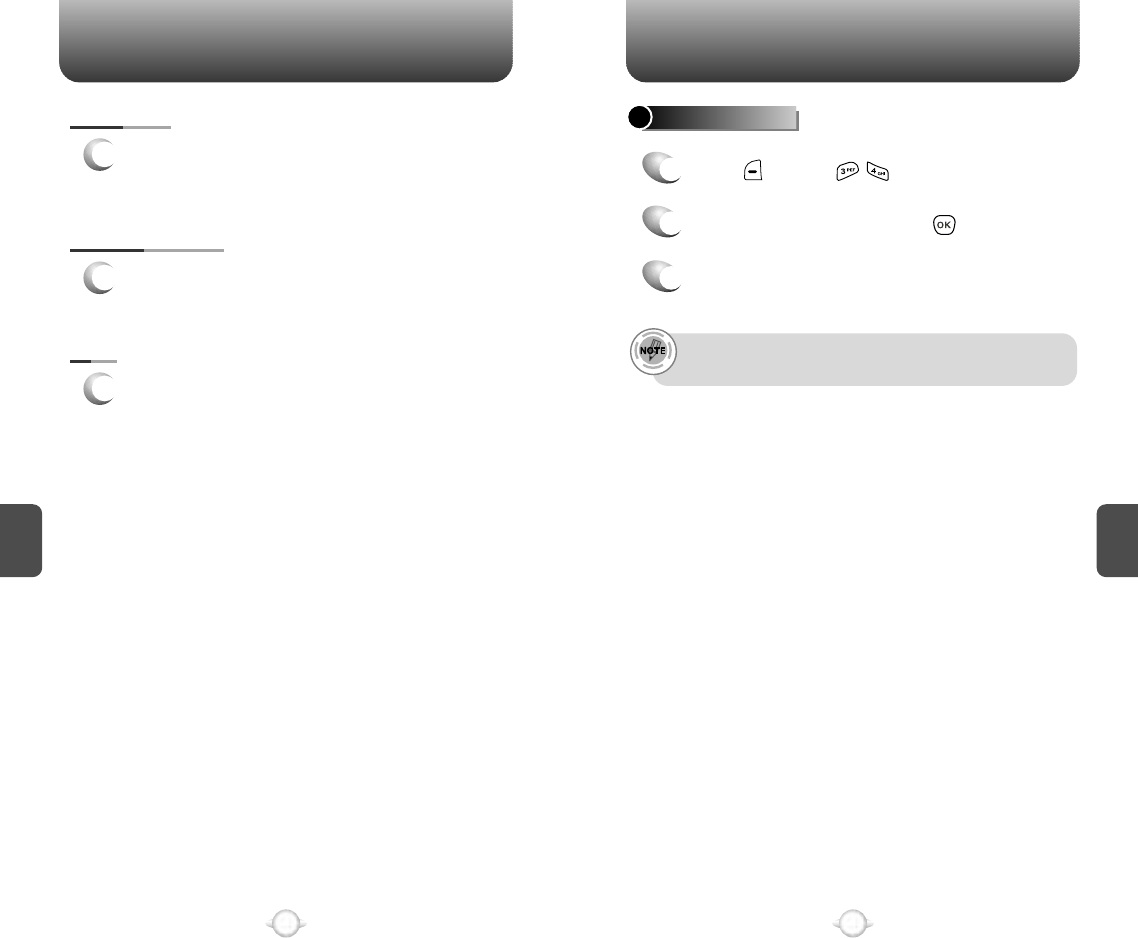
INBOX (MMS MSG) VIRGIN ALERTS
103102
C
H
5
C
H
5
VIRGIN ALERTS
1
Press [MENU] .
2
Select a message, then press [OK].
3
The Virgin Alert or Download Alert will be
displayed.
SAVE MSG
1
To save received MMS message, select “Save
msg”.
SAVE ATTACHED
1
To save attached sound or picture file,
select “Save attached”.
INFO
1
To show received MMS message information.
The Virgin Alerts folder contains both Virgin Alerts as well as
Download Alerts.


















