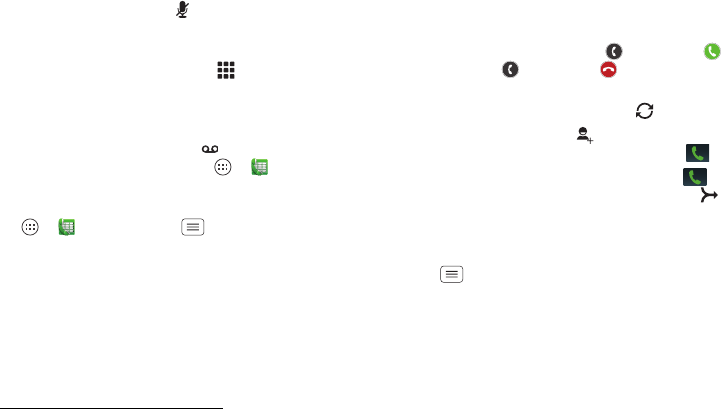
25Calls
Mute
To mute the current call, tap
Mute
.
Enter numbers during a call
To enter numbers during a call, tap
Dialpad
, then tap
the numbers.
Voicemail
When you have a new voicemail, shows in your status
bar. To access voicemail, tap Apps >
Phone
, then
tap and hold
1
.
If you need to change your voicemail number, tap
Apps >
Phone
> Menu >
Settings
>
Voicemail
.
Video chat
Video chat with your friends. All you need is
Google Talk™ and your smartphone’s front camera. For
more, see “Chat” on page 32.
Tip: You can also download a video conferencing app
from Google Play™, or video conference with your
friends at Google+™ Hangouts (for more information, go
to https://plus.google.com/hangouts
).
3-way calls
During a call, you can start another call, switch between
them, or join them in a 3-way call:
• To answer a second call, tap and flick to . To
ignore it, tap and flick to .
The first call goes on hold if you answer the second
call. To switch between calls, tap .
• To dial a second call, tap
Add call
, enter a number in
DIALER
,
RECENT
, or
FAVORITES
, then tap .
The first call goes on hold when you tap . To join
the calls after the second call answers, tap .
Your number
To show the phone number on your smartphone, tap
Menu >
System settings
>
About phone
>
Status
>
My
phone number
.
Cool down
In very limited circumstances, such as where your
smartphone has been exposed to extreme heat, you may
see “Cool Down” messages. To avoid possible damage
to your battery and smartphone, you should follow these
instructions until the smartphone is within its
recommended temperature range. When your
smartphone is in “Cool Down” mode, only emergency
calls can be made.


















