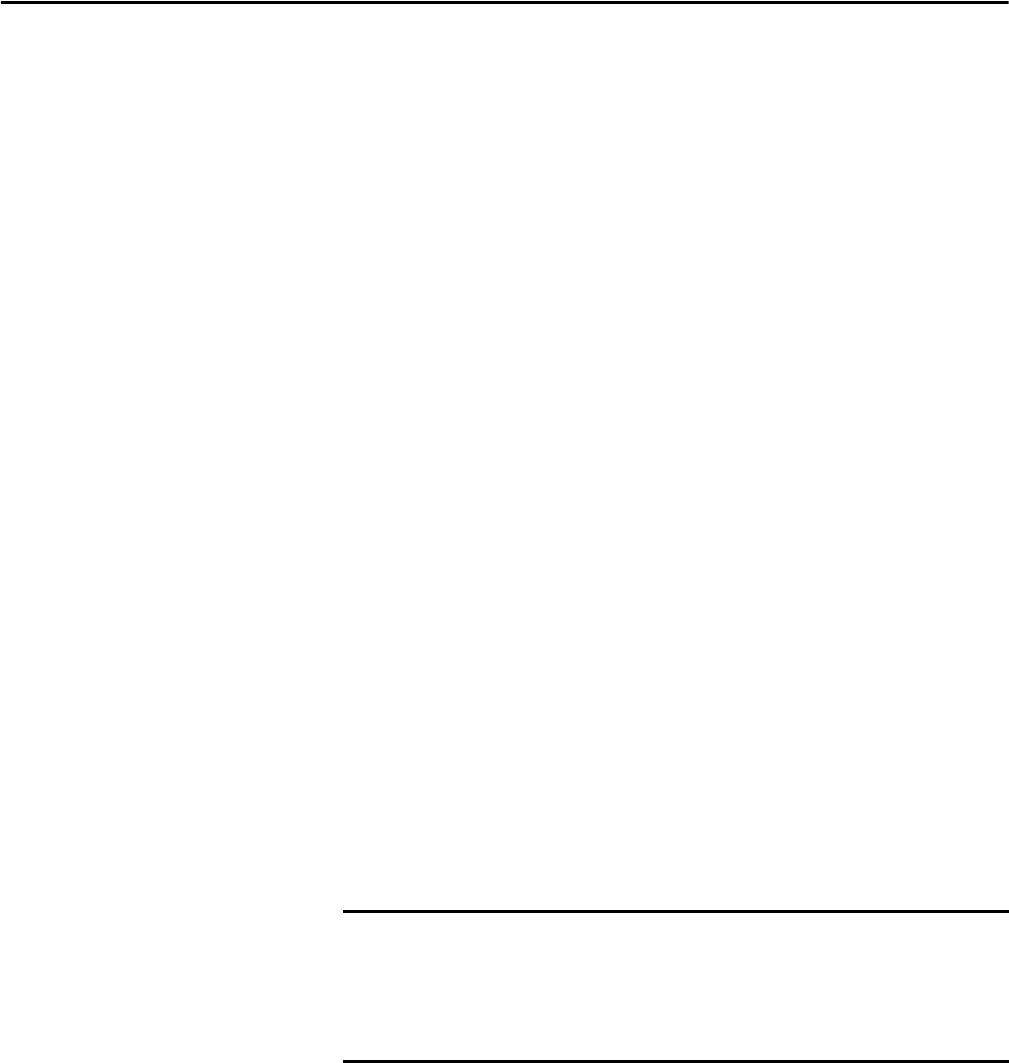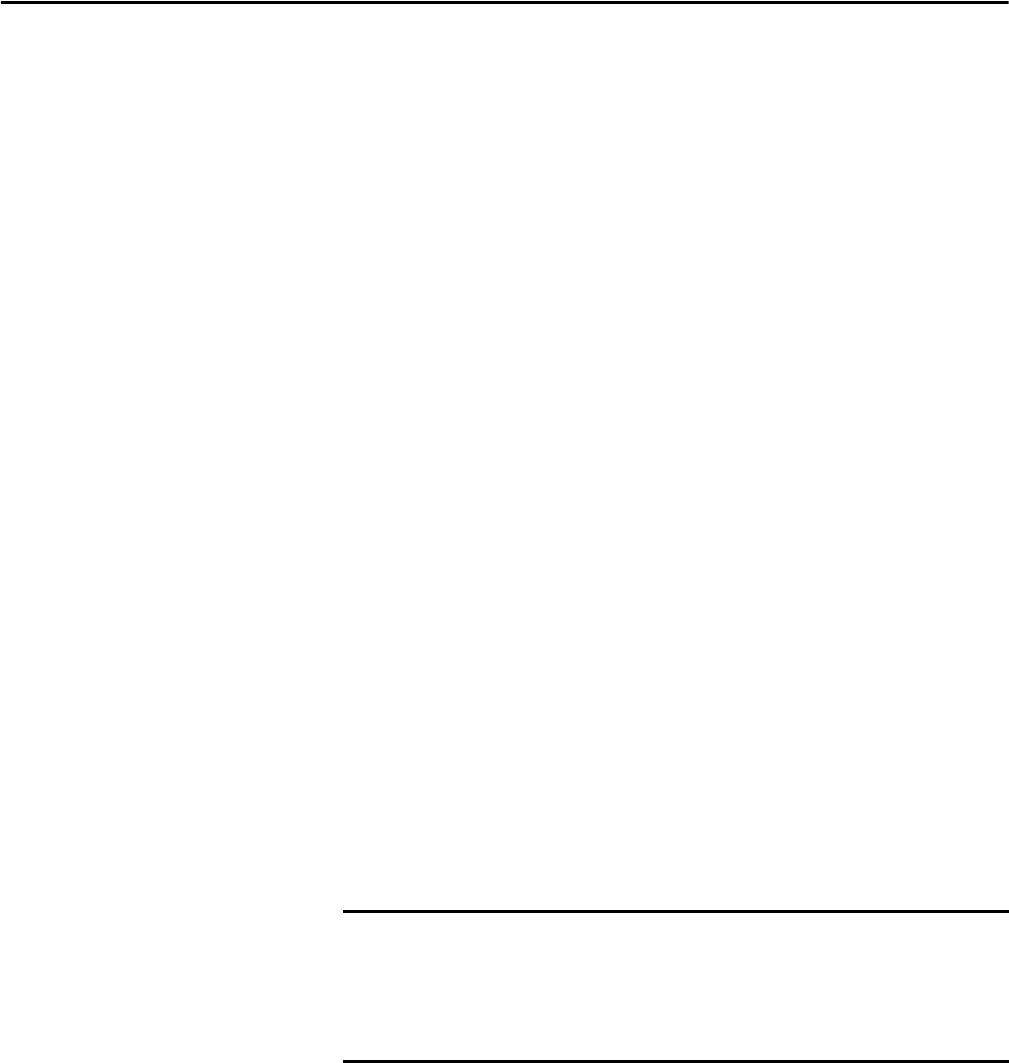
24 Rockwell Automation Publication 1412-UM001D-EN-P - September 2012
Chapter 2 Operation
Alarm Programming
Choose the parameters associated with an alarm from the available parameters
(phases survey, threshold value and minimum duration filtering can be
programmed).
1. Highlight Alarm with the Up/Down Cursor buttons, then press Enter.
2. Select the modifiable field by using the Left/Right Cursor buttons.
3. Activate or adjust the threshold values by using the Up/Down Cursor
buttons.
The field to be modified is shown in bold.
4. Press Enter when you have finished setting all the alarm parameters.
Clear Memory
When CLEAR MEMORY is selected, the following question is displayed.
Are you sure you want to delete all the data?
Ye s N o
1. Choose the answer with the Left/Right Cursor buttons.
2. Press Enter to apply your choice.
The Configuration menu is once again displayed on the screen.
The programmed hysteresis is common to all alarms.
When the alarm is OFF, the parameters previously used are stored in memory
and reappear if the alarm is selected again.
When data is deleted, all detected alarms, screen snapshots, captured
transient states, and all recordings are deleted.
• The instrument configuration will return to the default setting.
• The instrument will automatically switch itself OFF once the data has been
deleted.