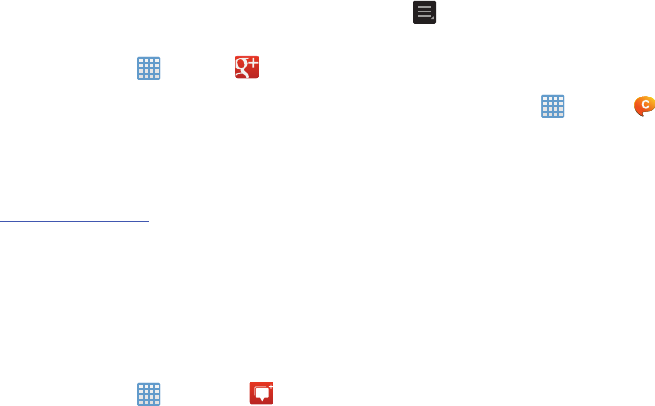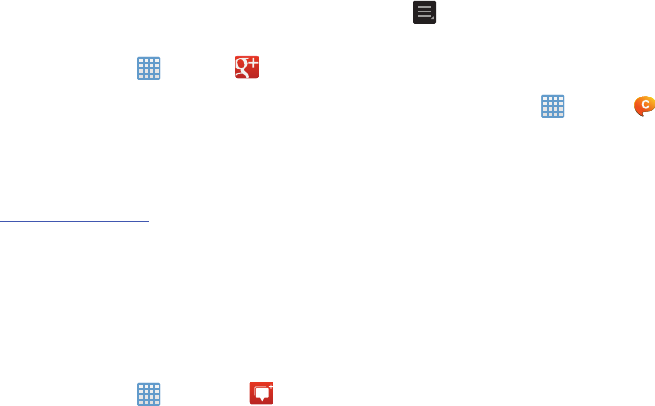
messaging with everyone in your Circles, or use Instant
Upload to automatically upload videos and photos to your
own private album on Google+.
1.
Sign on to your Goog
le account.
For more information,
refer to “Creating a New Google Account” on page 12.
2. From the Home sc
reen, tap
➔
Google+
.
3.
Select th
e account you want to use to sign in to
Google+.
– or –
Tap
Add account
to create another account.
4. Follow the on-screen instructions to use Google+.
5. Visit
www.google.com/mobile/+/
for more information.
Messenger
Messenger allows you to bring groups of friends together into
a simple group conversation. When you get a new
conversation in Messenger, Google+ sends an update to your
camera.
1.
Sign on to your Go
ogle account.
For more information,
refer to “Crea
ting a New Google Account” on page 12.
➔
Messenger
.
– or –
2. From the Home screen, tap
From the Google+ application, select
Messenger
.
3. Follow the on-screen instructions for using Messenger.
4. Press
➔
Help
for more information.
ChatON
Use ChatON to chat with any device that has a mobile phone
number.
➔
ChatON
.1. From the Home screen, tap
2. Create your buddies list by entering phone numbers or
email addresses of Samsung accounts, or selecting
buddies from the list of suggestions.
If ChatON is installed on a friend’s device, the friend is
added to your buddies list automatically.
3. Select a buddy to start chatting.
Messa
ging
70