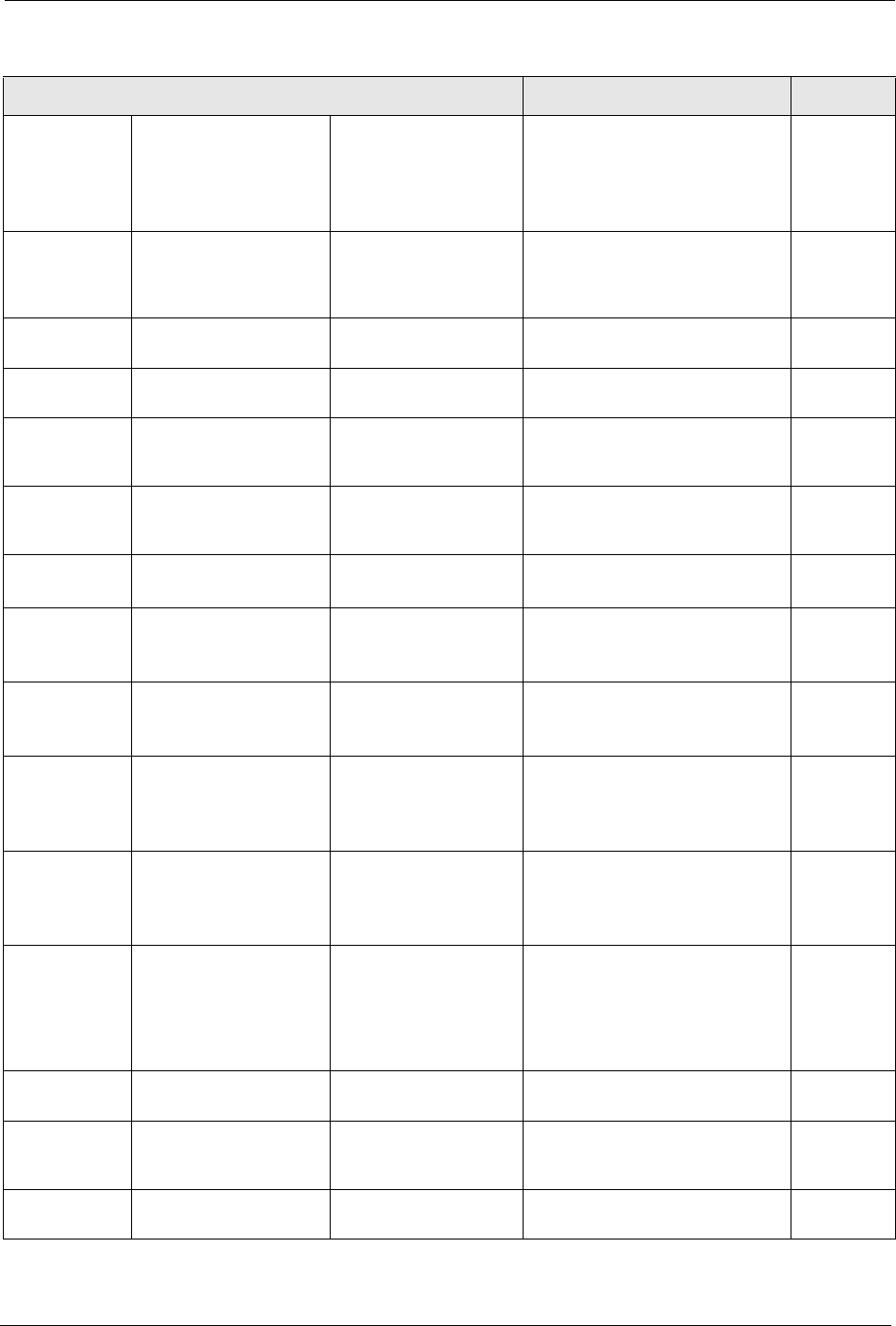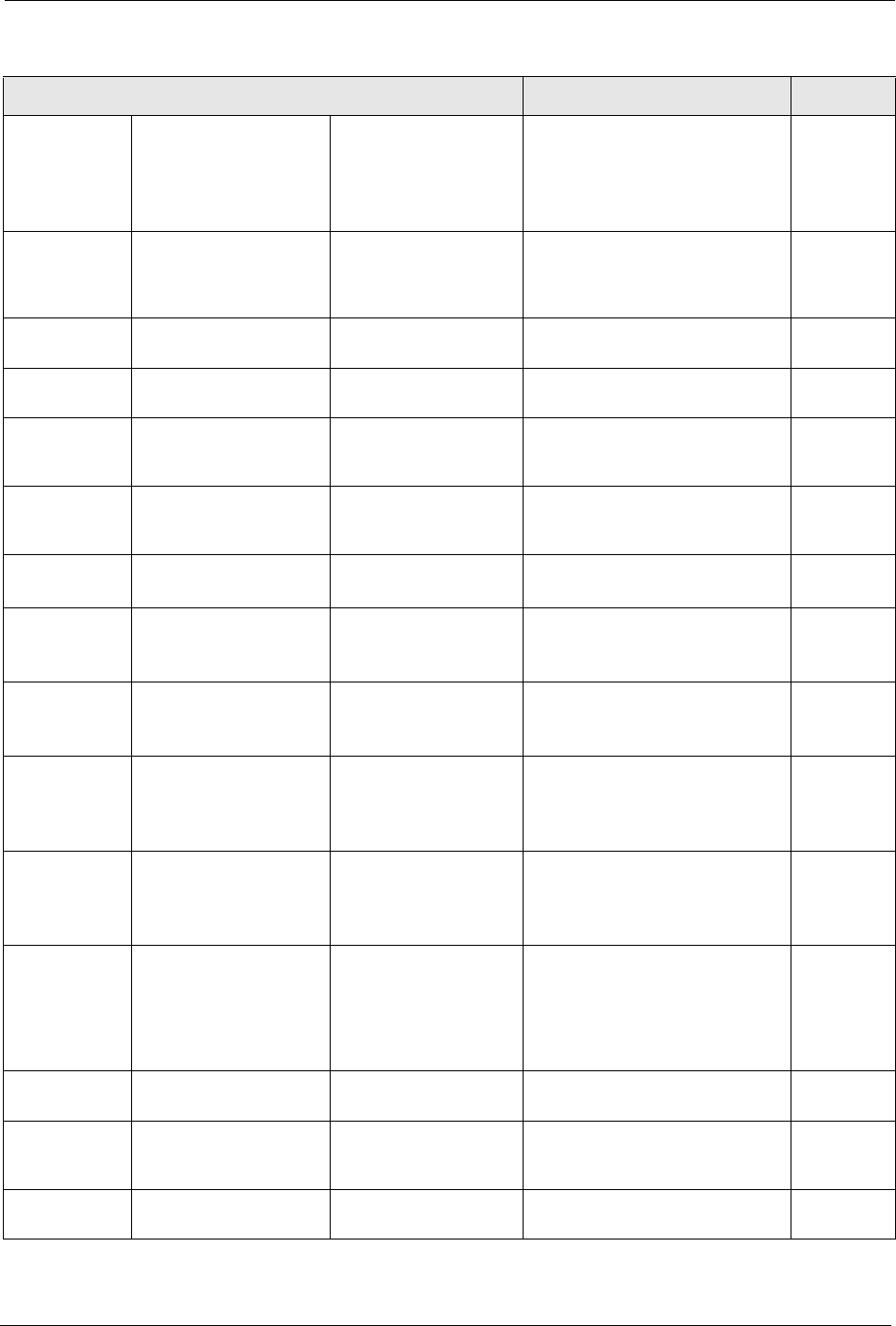
ES-2048 User’s Guide
Chapter 31 Introducing Commands 223
interface port-
channel <port-
list>
[bandwidth-
limit...]
Resets to the factory default
settings on a per port basis and
optionally on a per feature
configuration basis.
13
baudrate <1|2|3|4|5>
Changes the console port speed.
Choices are 1 (9600), 2 (19200),
3(38400), 4 (57600) and 5
(115200).
13
boot config <index>
Restarts the system with the
specified configuration file.
13
reload config <index>
Restarts the system and use the
specified configuration file.
13
write memory
Saves current configuration to the
configuration file the switch is
currently using.
13
<index>
Saves current configuration to the
specified configuration file on the
switch.
13
copy tftp flash <ip>
<remote-file>
Restores firmware via TFTP. 13
tftp config
<index> <ip>
<remote-file>
Restores configuration with the
specified filename from the
specified TFTP server.
13
running-config
tftp <ip>
<remote-file>
Backs up running configuration to
the specified TFTP server with
the specified file name.
13
running-config
interface port-
channel <port>
<port-list>
Clones (copies) the attributes
from the specified port to other
ports.
13
running-config
interface port-
channel <port>
<port-list>
[bandwidth-
limit ....]
Copies the specified attributes
from one port to other ports.
13
cable-
diagnostic
s
<port-list>
Performs a basic connectivity test
on the ports. Displays “Ok” if
connector is inserted in the port,
“Open” if no connector is inserted
in the port or “Unknown” if this
test cannot determine the status.
13
ping <ip|host-name>
Sends Ping request to an
Ethernet device.
13
[vlan <vlan-
id>][..]
Sends Ping request to an
Ethernet device in the specified
VLAN(s).
13
help
Displays command help
information.
13
Table 72 Command Summary: Enable Mode (continued)
COMMAND DESCRIPTION PRIVILEGE