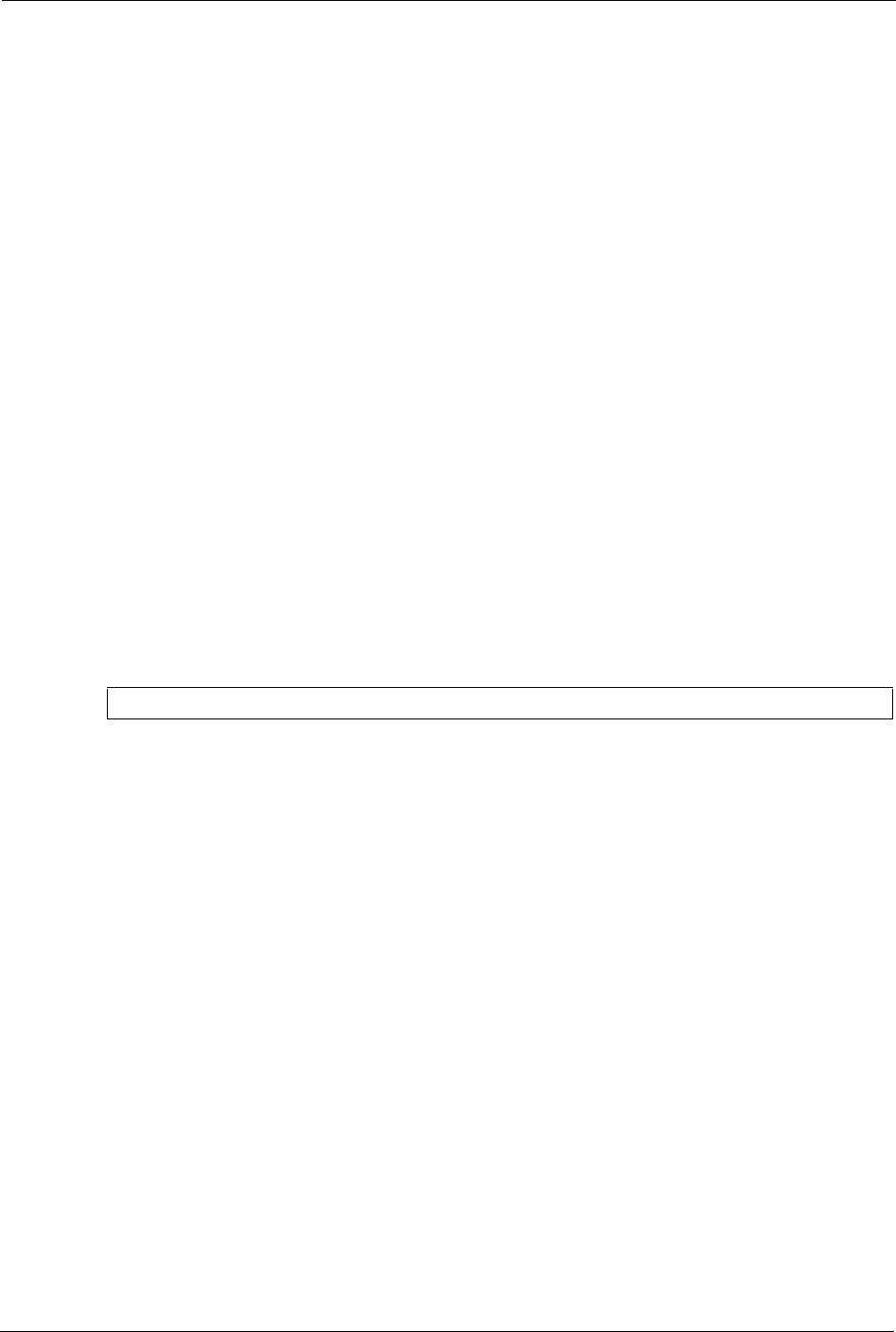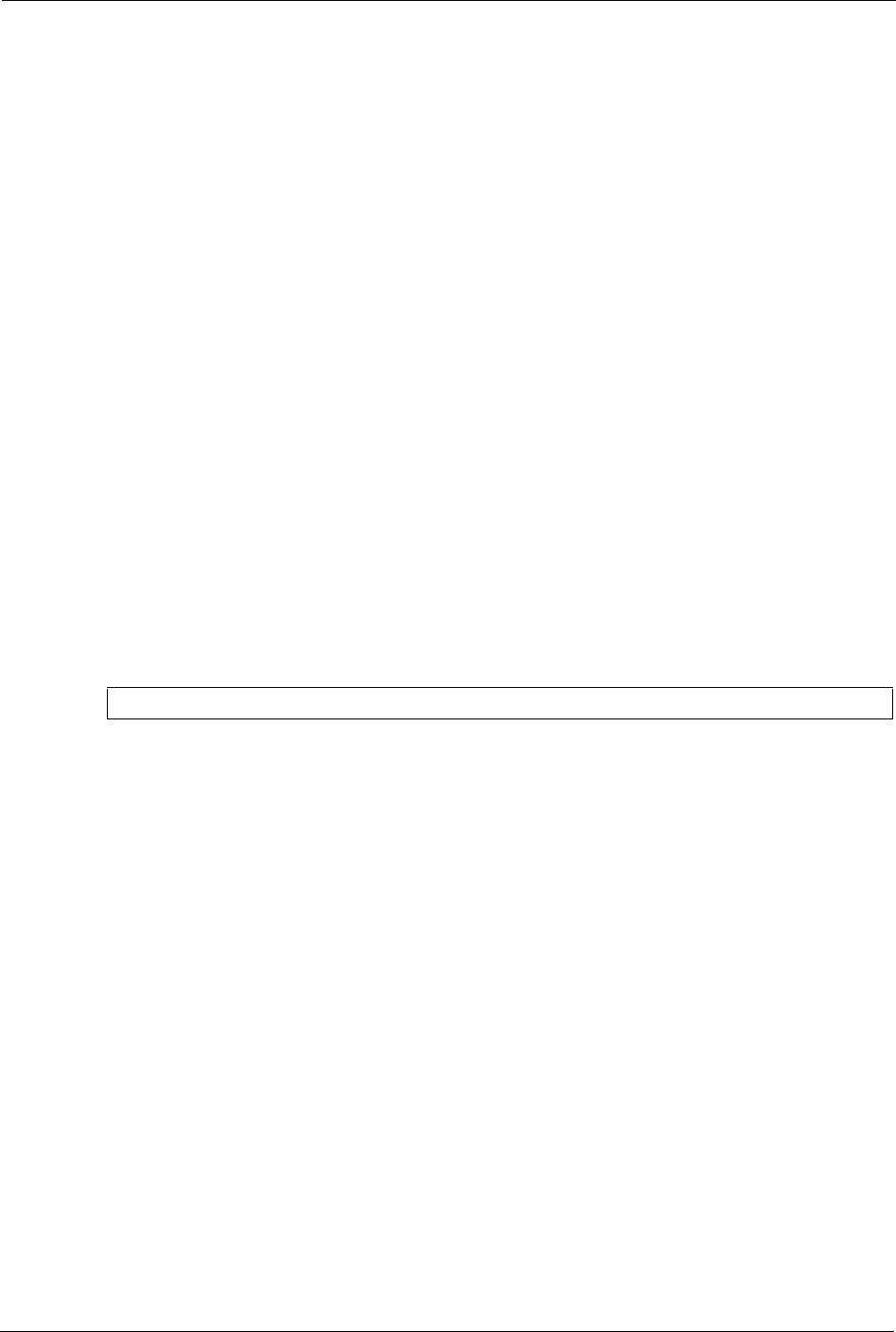
ES-2048 User’s Guide
256 Chapter 33 Configuration Mode Commands
Syntax:
spq
wfq
wrr
fe-spq <Q0-Q7>
where
An example is shown next.
• Set the queueing method to SPQ.
33.6 Static Route Commands
You can create and configure static routes on the switch by using the ip route command.
Syntax:
ip route <ip> <mask> <next-hop-ip>
ip route <ip> <mask> <next-hop-ip> [metric <metric>][name <name>]
[inactive]
where
spq
= Sets the queuing method to SPQ (Strictly Priority Queuing).
wfq
= Sets the queuing method to WFQ (Weighted Fair Queuing).
wrr
= Sets the queuing method to WRR (Weighted Round Robin).
fe-spq <Q0-Q7>
= Sets the switch to use SPQ to service the subsequent
queue(s) after and including the specified queue.
You may want to configure weights for specific queues on
the ports if you use WRR. See the weight command example
in Section 34.2.9 on page 267.
sysname(config)# spq
<ip>
= Specifies the network IP address of the final destination.
<mask>
= Specifies the subnet mask of this destination.
<next-hop-ip>
= Specifies the IP address of the gateway. The gateway is an
immediate neighbor of your switch that will forward the
packet to the destination. The gateway must be a router on
the same segment as your switch.