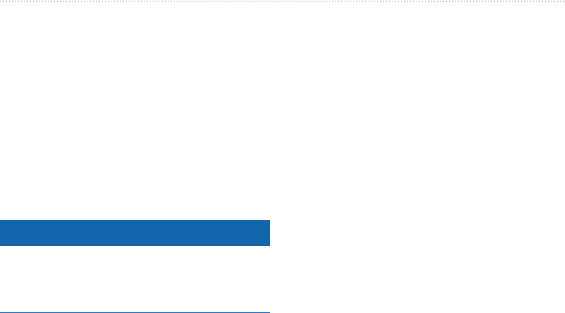
Appendix
nüvifone M10 Owner’s Manual 107
Mount on Your Dashboard
A mounting disk is included in some
nüvifone packages. Use the mounting
disk to mount your device to the
dashboard and to comply with certain
state and local regulations. Never
mount the device in a location that
obstructs the driver’s view of the road.
Notice
The permanent mounting adhesive is
extremely difcult to remove after it is
installed.
1. Clean and dry the dashboard where
you are placing the disk.
2. Remove the backing from the
adhesive on the bottom of the disk.
3. Place the disk on the dashboard.
4. Remove the clear plastic cover from
the top of the disk.
5. Place the suction cup mount on
top of the disk. Flip the lever down
(toward the disk).
Remove the nüvifone,
Cradle, and Mount
Remove the nüvifone from the
Cradle
1. Press up on the tab on the top of
the cradle.
2. Tilt the nüvifone forward.
Remove the Cradle from the
Mount
1. Turn the cradle to the right or left.
2. Apply pressure until the socket on
the cradle releases the ball on the
mount.
Remove the Suction Cup
Mount from the Windshield
1. Flip the lever on the suction cup
mount toward you.
2. Pull the tab on the suction cup
toward you.


















