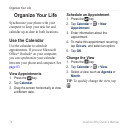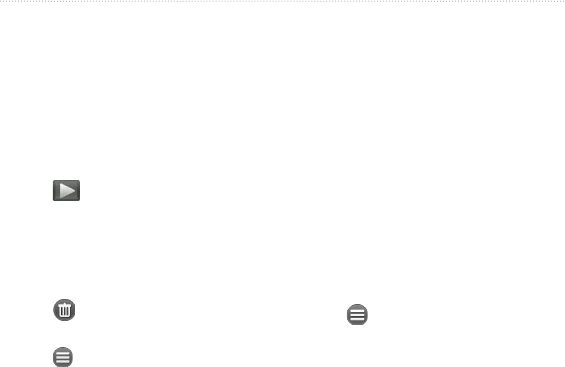
Take and View Pictures and Videos
nüvifone M10 Owner’s Manual 71
Play a Video
1. From the Home screen, tap Media
Gallery.
2. From the slider menu at the top
of the screen, select a category, if
necessary.
3. Tap a video.
4. Tap
.
5. Tap the screen to view the video
controls.
6. Drag the progress bar to jump to a
different spot in the video.
7. Tap
to delete the video from the
device memory.
8. Tap
for more options.
Upload Pictures and
Video
If you have a Gmail
™
or Google Mail
™
Web mail service, you can upload
pictures and video to Picasa
™
photo
organizing software.
1. From the Home screen, tap Media
Gallery.
2. From the slider menu at the top
of the screen, select a category, if
necessary.
3. Tap a picture or a video.
4. Tap
> Send and Upload >
Picasa Web Albums.
5. Enter your account information, if
necessary, and tap Done.
6. Tap
Caption, and enter a caption
for the image or video, if necessary.
7. Tap
Upload.