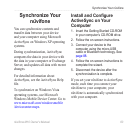Connect with Other Devices
nüvifone M10 Owner’s Manual 89
Send Files
You can send les to another device
using Bluetooth wireless technology.
1. Pair and connect the nüvifone with
the device you want to exchange
les with.
2. Press the
key.
3. Tap
File Explorer.
4. Select the le, and tap
Menu >
Beam File. A list of Bluetooth
devices appears.
5. Select a device in the list. The le is
sent.
Receive Files
To be able to receive les, enable
Bluetooth technology and make the
device visible.
Use Internet Sharing
Use Internet Sharing to allow your
computer to use the nüvifone Internet
connection. Internet Sharing eliminates
the need to have a separate data plan
for Internet on your computer.
Your phone must have a data
connection. Your regular data transfer
charges apply.
1. Connect your nüvifone to your
computer using the USB cable.
2 Press the
key.
3. Tap
Internet Sharing.
4. Tap
Connect.
5. Use the Internet on your computer.