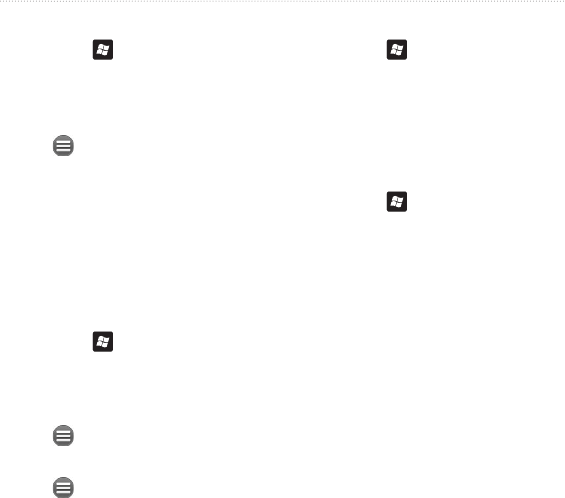
Use the Navigation Tools
nüvifone M10 Owner’s Manual 43
Add Points to a Saved Route
1. Press the key.
2. Tap
Tools > Manage My Data >
Routes.
3. Tap a route.
4. Tap
> Edit/Review Points.
5. Tap
Add Start Point or Add End
Point.
6. Select a method to add an
intermediate point.
7. Tap
Done when nished.
Edit a Saved Route Using the
Map
1. Press the key.
2. Tap
Tools > Manage My Data >
Routes.
3. Tap a route.
4. Tap
> Shape Route.
5. Tap a point on the map.
6. Tap
> Add.
Delete a Saved Route
1. Press the key.
2. Tap
Tools > Manage My Data >
Routes.
3. Tap a route.
4. Tap
Delete.
Navigate a Saved Route
1. Press the key.
2. Tap
Tools > Manage My Data >
Routes.
3. Tap the route you want to navigate.
4. Tap
Go!.


















