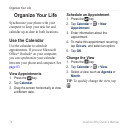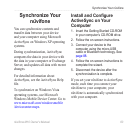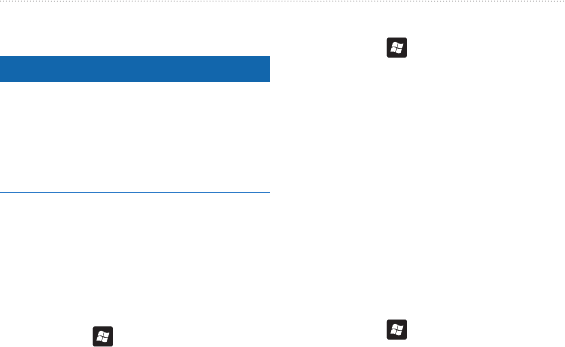
Organize Your Life
82 nüvifone M10 Owner’s Manual
Backup and Restore Files
Notice
Some system functions may be
suspended or terminated during the
backup process or the restore process.
When nished, restart your device to
revive suspended functions.
Backup
NOTE: If you enter a password
when you create the backup le, you
will need the password to restore the
backup le.
1. Press the key.
2. Tap
Backup > Backup.
3. Select the items you want to back
up, and tap Next.
4. Follow the on-screen instructions to
create the backup le.
TIP: Backup POIs, Favorites, settings,
contacts, and bookmarks before
updating the nüvifone software.
Restore
1. Press the key.
2. Tap
Backup > Restore.
3. Select the backup le you want to
restore, and tap Next.
4. Follow the on-screen instructions to
restore the backup le.
Search for Files
Search for les and other items stored
in your device. You can search by le
name or by words located in various
applications.
1. Press the key.
2. Tap
Search Phone.
3. Enter the le name or a word.
4. Select the data type.
5. Tap
Search.