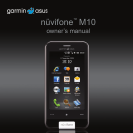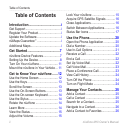Table of Contents
ii nüvifone M10 Owner’s Manual
Table of Contents
Introduction ...................................i
Get Support .......................................... i
Register Your Product........................... i
Update the Software ............................. i
nüMaps Guarantee
™
............................ i
Additional Maps .................................... i
Get Started ...................................7
nüvifone Device Features ....................7
Setting Up the Device ..........................8
Turn On Your nüvifone ....................... 11
Mount the nüvifone in Your Vehicle ... 11
Get to Know Your nüvifone ......12
Use the Home Screen .......................12
Use the Keys .....................................13
Scroll the Screen ...............................13
Use the On-Screen Buttons...............13
Use the On-screen Keyboard ............14
Use the Stylus ...................................14
Rotate the nüvifone ...........................14
Learn More ........................................14
View the Status ..................................15
Adjust the Volume..............................15
Lock Your nüvifone ............................15
Acquire GPS Satellite Signals ...........16
Close Applications .............................16
Switch Between Applications .............16
Status Bar Icons ................................17
Use the Phone............................20
Open the Phone Application ..............20
Dial a Number....................................20
Use In-Call Options ...........................21
Receive a Call ...................................22
End a Call ..........................................22
Set Up Voice Mail ..............................22
Call Voice Mail ...................................23
Place a Conference Call ....................23
View Call History ...............................24
Turn Off the Phone ............................24
Turn on Flight Mode ..........................24
Manage Your Contacts ..............25
Add a Contact ...................................25
Call a Contact ...................................25
Search for a Contact..........................25
Navigate to a Contact ........................26
Add a Contact to Favorites ................26