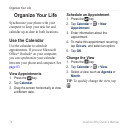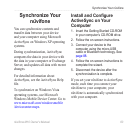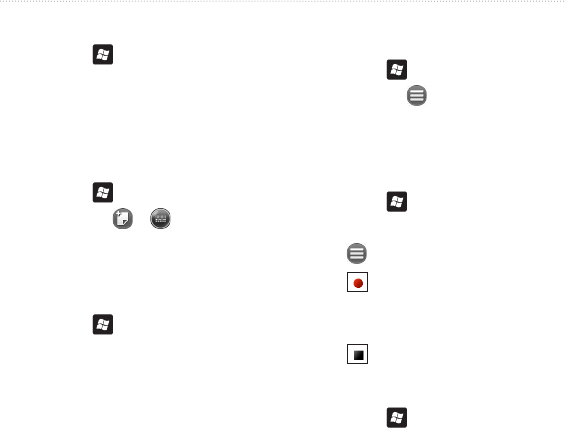
Organize Your Life
80 nüvifone M10 Owner’s Manual
Use the Calculator
1. Press the key.
2. Tap
Calculator.
3. Tap the calculator to perform the
calculation.
Type a Note
1. Press the key.
2. Tap
Notes > > .
3. Use the keyboard to type your note.
4. Tap
OK to save the note.
Delete a Note
1. Press the key.
2. Tap
Notes.
3. Tap and hold the note you want to
delete until the menu appears.
4. Tap
Delete > Yes.
Set the Default Input Mode for
Notes
1. Press the key.
2. Tap
Notes > > Options.
3. Tap
Typing for the Default mode.
4. Tap
OK when nished.
Record a Voice Note
1. Press the key.
2. Tap
Notes.
3. Tap
> View Recording Toolbar.
4. Tap
to begin recording.
5. Place the receiver near your mouth
or another source of sound.
6. Tap
when nished recording.
View Adobe
®
PDFs
1. Press the key.
2. Tap
Adobe Reader LE.
3. Tap the le to open it.
4. Tap
Tools to zoom, nd keywords,
adjust the view, and go to a specic
page.