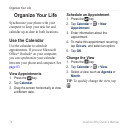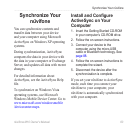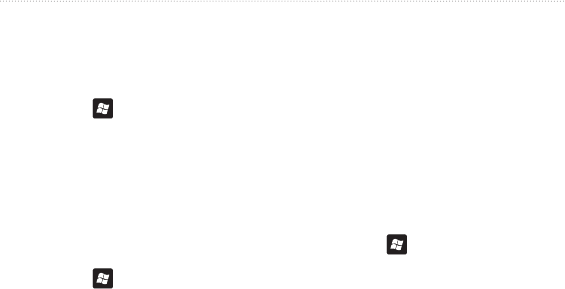
Organize Your Life
nüvifone M10 Owner’s Manual 81
Download Applications
Use the Windows
®
Marketplace to
download and install applications.
1. Press the key.
2. Tap
Marketplace.
3. Follow the on-screen instructions.
Access Your nüvifone
Data Using Your
Computer
1. Press the key.
2. Tap
Microsoft My Phone.
3. Enter your Windows Live e-mail
address and password.
4. Tap
Sign In.
5. Tap
Next and follow the on-screen
instructions to complete the
enrollment.
After you are enrolled, you can access
the data that is on your phone using
your computer at http://myphone
.microsoft.com.
Use Microsoft Ofce
Mobile
Your device comes with pre-installed
Microsoft Ofce Mobile applications.
These applications are compatible with
the Microsoft Ofce 2007 PC versions.
Use these applications like you would
normally use the Ofce applications on
your computer.
1. Press the key.
2. Tap
Ofce Mobile.
3. Tap an application.
4. Tap a le to open it, or tap
New to
create a new le.
5. Tap
Menu to access more options.
6. Tap
OK to save and close the le.
NOTE: You can only view
PowerPoint
®
presentations on your
nüvifone. You cannot create or edit
presentations.