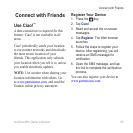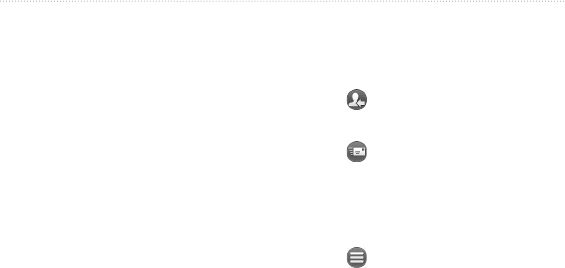
Send Messages
52 nüvifone M10 Owner’s Manual
You can also send location messages
when you view a contact, when you
nish a phone call, or when you nd a
location.
Read Messages
A number appears on the Text icon
showing the number of unread
messages in your inbox.
1. From the Home screen, tap Text.
The inbox appears, containing Short
Message Service (SMS) messages
and Multimedia Messaging Service
(MMS) notications/messages
received from other devices.
Unread messages are displayed in
bold.
2. Tap a message to read it.
Reply to a Message
1. From the Home screen, tap Text.
2. Tap a message.
3. Tap
.
4. Enter the reply message.
5. Tap
to send the message.
Forward a Message
1. From the Home screen, tap Text.
2. Tap a message.
3. Tap
> Forward.
4. Enter the number or address to
which you want to forward the
message.