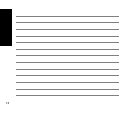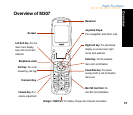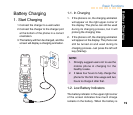15
Basic Functions
Overview of M307
Joystick Keys:
Screen
Receiver
Left Soft Key: For the
main menu display;
lower left corner item
selection
Call Key: For a call
answering; call logs
Power/End key: For power
turning on/off; a call termination;
menu exit
Right soft key: For phonebook
display; on-screen lower right
corner item selection
Charger / USB Port: For battery charge and computer connection
Earphone Jack
Enter Key: For the selected
menu item confirmation
Camera Key
Volume Key: For
volume adjustment
Mini SD Card Slot: For
mini SD card installation
For navigation and short cuts
Overview