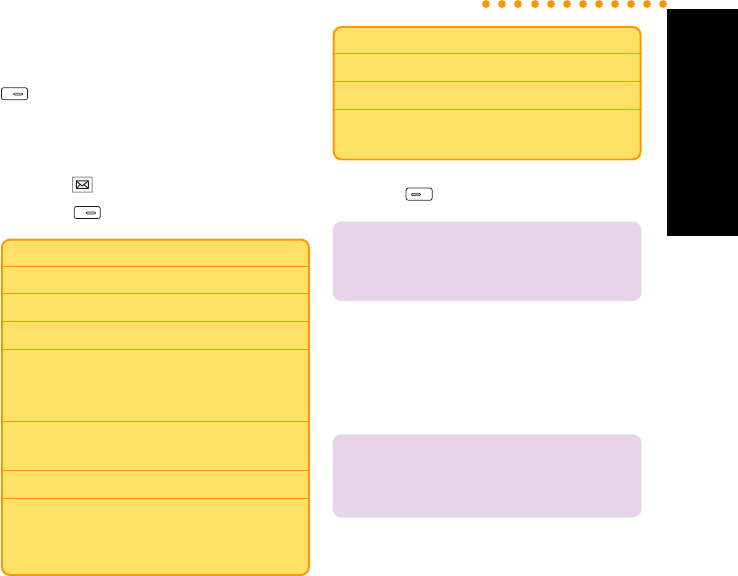
Music
55
3. MP3 Player Settings
Go to Media Center > MP3 Player and press
to use the following functions.
MP3 Player Settings
Playlist Editor
1. Go to Media Center > MP3 Player and
press to enter the Playlist Editor.
2. Press to use the functions below.
Option Discription
Play to play the music
Add to add music to My Music
Delete to delete the selected music
Replace to replace the selected
music with music in My
Music
Add All to add all music in My Music
folder to the list
Delete All to delete all music on the list
Appraisal to give comments on
musics depending on
users’ preference
Option Discription
Reset Hit Rate to reset the hit rate
Save to save the playlist
Detail to view the detail of the
music
3. Press to save the setup.
Playlist Manager
In addition to the auto-generated playlist
Playlist_All.m3u, users can use this function
to create other playlists.
NOTE:
Users can have different playlists
for different situations and moods. A song
can be put on various playlists.
NOTE:
When users remove the music on
the playlist, the music file will not be deleted
and remain in My Music folder.


















