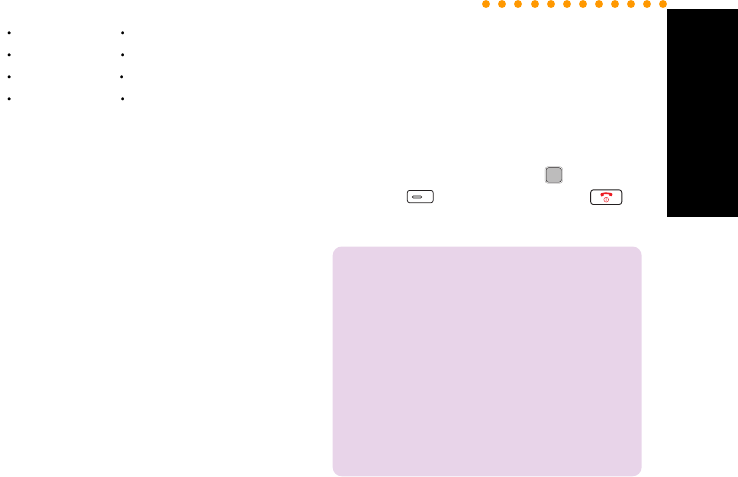
Network
63
Network Selection
Go to URL Show Address
Bookmark Set Bookmark
Save Image Edit
About Exit Browser
STK
The STK (Sim Tool Kit) list allows users to view
and use value-added services offered by the
phone operator.
1. Go to Network > STK.
2. Select one tool and press to use it or
press to cancel and press to
abort.
NOTE:
1. The contents of this menu are SIM-
dependent and varies from one phone
operator to another. Inquire with the phone
operator the complete list of services that
they offer.
2. If the phone operator has no value added
service, a Service Not Available message
appears when users access this menu.
Network Selection
When users’ M307 cannot receive signal but
the service provider operate normally. First
check the SIM card and see if it is broken. If
there is nothing wrong with the SIM card, then
users can try to connect to the network through
manual setup.
Go to Settings > Network Selection and
choose Manual. There will be a list of serivce
providers. Choose the right provider to register.
Unless the phone fails to select the network
normally, the option Auto will save users a lot
of trouble.


















