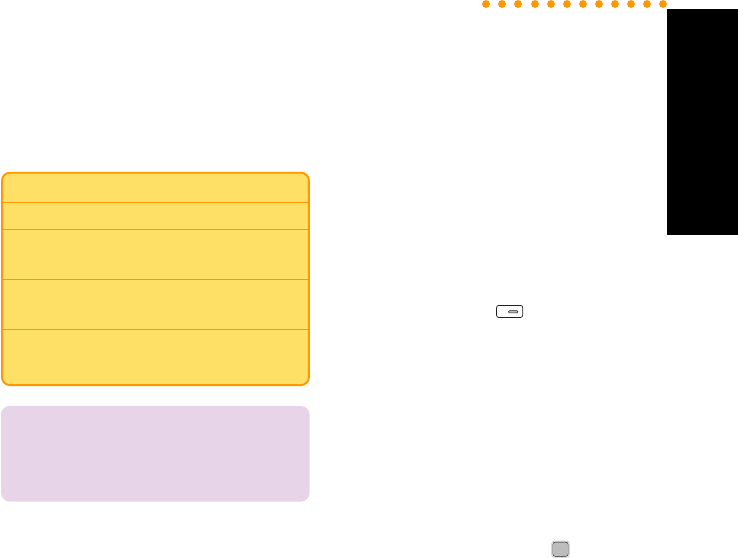
Message
41
Cell Broadcast
Cell Broadcast
Cell broadcast can offer users messages about
weather, latest news, or financial market.
The broadcast has been defaultly set up, users
only need to activate and use this function.
Option Discription
Activate to start or stop the function
Topics to edit broadcast messages
topic wished to receive
Language to set up supported
language
Read to read the received
Message messages
NOTE
: This function needs supports of the
service provider. Please contact the service
provider for more details.
1. Set Chatting Room
1. Enter Message > Chatting Rooms >
Room 1 and press .
2. Set up your preferred name in the Set My
Nickname.
3. In the option of Set Chatting Room, set
up Friend’s Name / Friend’s Number
and Activate it to start using.
Chatting Rooms
This function enables users to use chatting
rooms as MSN and after activate the setup,
certain messages will be placed in the chatting
room instead of SMS Inbox.
Users can directly edit messages in the chatting
room and there will be records of the sent
messages.
2. Start Chatting
1. After activate the chatting rooms,
enter
Message > Chatting Rooms
to select
one chatting room and press to confirm.
Cell Broadcast


















