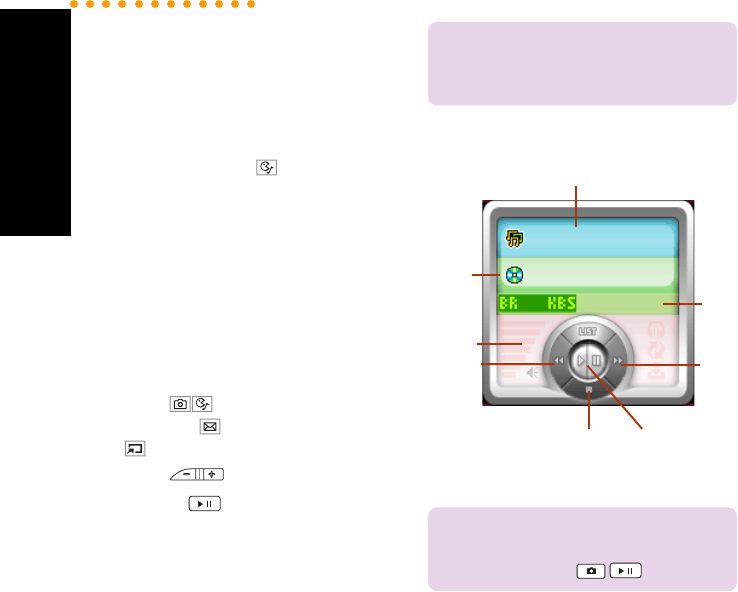
ASUS M307
54
MP3 Player
M307 is equipped with a high quality MP3
player for digital music files.
Go to Media Center > MP3 Player and the
interface on the right side will show up. Or,
users can simply press to enter the media
center menu.
2. Interface of the MP3 Player
1. Playing MP3 Music
1. When users enter Media Center > MP3
Player for the first time, the player will
automatically create a playlist “Playlist_All.
m3u” and put all the music stored in “My
Music” in the memory card to the list.
2. Press for previous or next songs,
and press to show the current list or
to stop.
3. Press to adjust the volume.
4. Or press to activate the MP3 player
when the phone is close.
NOTE:
Insert the mini SD card before using
this function and do not remove the memory
card when the player is in use.
NOTE:
To avoid unnecessary operation,
users can lock and unlock the cover function
buttons by pressing .
Source
Next
Previous
Play / Pause
Volume
Title
Play Time
Stop
Playing MP3 Music


















