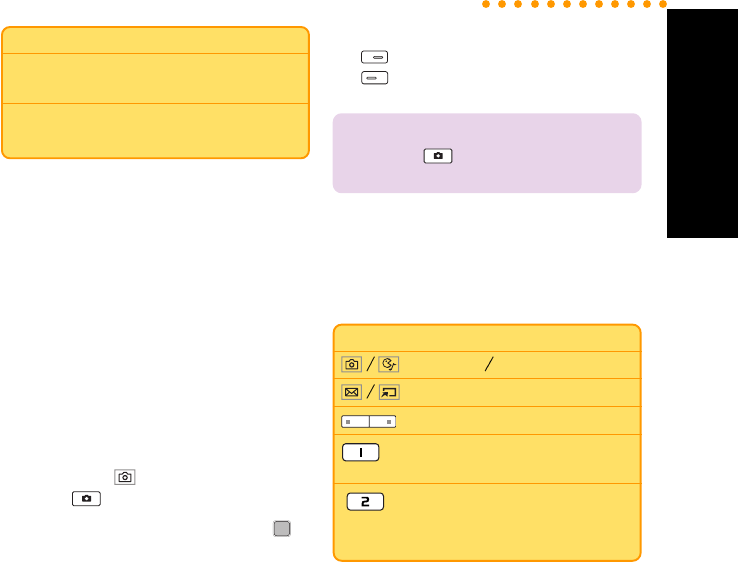
Image
47
Camera
Option Discription
Backlight Timer set up the backlight
time to save power
Sleep Timer set up the sleep time to
save power
Camera
M307 is equipped with a 2.0 mega pixel
camera, which supports photo capture,
continuous shots, video recording. Users can
set the image and video files as the wallpaper
or power on/off animation. Even, users can
easily share all the image and video files to
families or friends with MMS or e-mail.
Capture
1. Go to Camera > Capture; or press the left
joystick key and choose Capture; or
press button on the left side.
2. Preview in the screen and press to
capture.
3. If the picture is satisfactory, then press
to save it to my album and if not, press
to discard it.
NOTE:
When the phone is not flipped open,
long press to activate the flashlight
function.
Hot Keys for Capturing
M307 offers many hot keys for a convenient
image capturing.
Option Discription
Increase Decrease Brightness
Zoom In / Out
Frame
Effect: repeated presses can
switch different effect settings.
Caputre Mode: repeated
presses can switch different
capture modes.
Camera


















