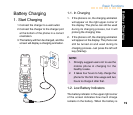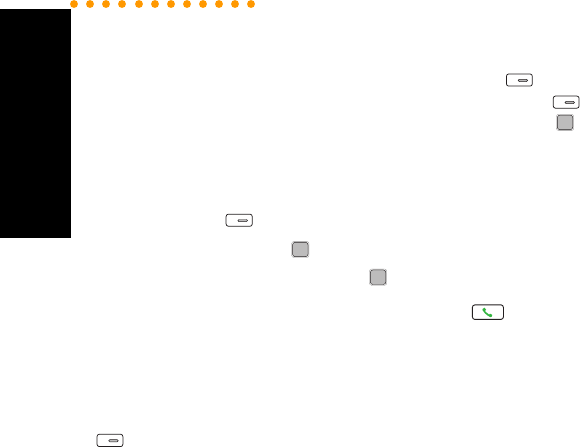
ASUS M307
24
Other Functions
8. Set Up My Phone Number
1. Go to Settings > Phone Settings > My
Phone Number > > Add.
2. Key in a name and press to confirm.
3. Enter the phone number and press to
confirm. The maximum is two sets.
Other Functions
1. Reject a Call
If users want to reject the incoming call, press
to select Reject. The caller will be
transferred to users' voice mail or a busy signal
will be heard. (depending on users' service
provider)
2. Speed Dial
1. Go to Settings > Call Settings > Speed
Dial > Number List.
3. Call Waiting
Go to Settings > Call Settings > Call Waiting
to Activate or Deactivate the function.
Press to answer the other incoming call
during a phone call.
4. Hide My Number
If users want to hide their phone number when
making a phone call. Go to Settings > Call
Settings > Hide My No. to activate the
function. The default setting is Set by
Network.
5. Call Barring
This function needs the support of the service
provider and a Network Code password to
The default group names in the phone is as
the following: Friends, Family, Business,
Colleagues, VIP, Normal, Internet. Users can
edit the existed group names.
2. The number one to nine corresponds to the
keypad number one to nine. Select a number
and press to Modify. Enter the phone
number or press (Names) to choose a
contact and press to confirm.
3. After the setup, go to Settings > Call
Settings > Speed Dial > Status Setting to
activate the setup.