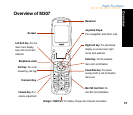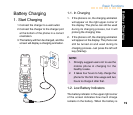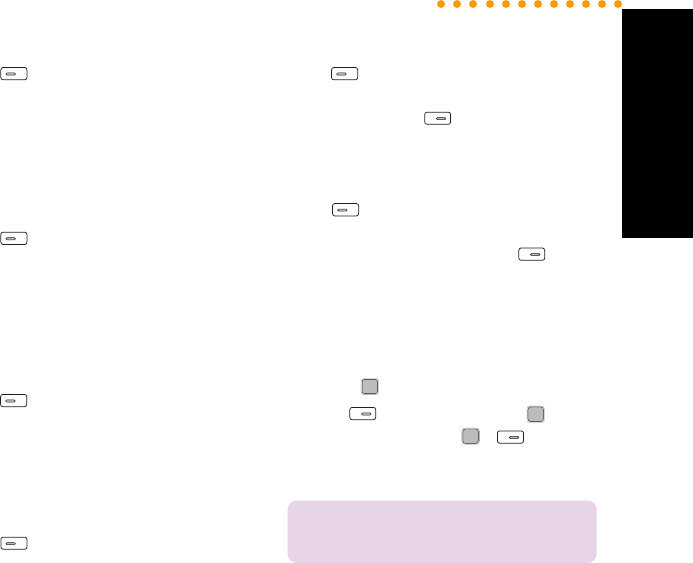
23
Basic Functions
2. Search a Contact
Press to enter the phonebook and press
Option to choose Quick Find or Name
Search.To search a contact, enter the name
of the contact or partial of it and possible
contact names will show up.
3. Copy All Contacts
Press to enter the phonebook and press
Option to select Copy > All Records. Choose
Handset to SIM to copy all contacts from
phone to SIM card or SIM to Handset to do it
reversely.
5. Delete All Contacts
Press to enter the phonebook and press
Option to select Delete > All Records.
Choose From SIM or From Handset to delete
all contacts in the SIM card or in the phone.
4. Copy a Contact
Press to enter the phonebook and press
Option to select Copy > Selected Record.
Choose To SIM to copy a contact from phone
to SIM card or To Handset to do it reversely.
6. Delete a Contact
Press to enter the phonebook and select
a contact. Press Option > Delete > Selected
Record and press (Yes) to confirm the
deletion.
7. Edit Group
Press to enter the phonebook and press
Option to select Settings > Group Set.
Choose a wanted group and press to Edit.
The name, melody, and LED Color of the
selected group will be ready for editing.
Group a contact
1. Enter the phonebook and select a contact
and press to view its information.
2. Press > Modify > Group > . Select
a group name and press > to confirm
the setup.
NOTE:
Only contacts saved in the phone
can be grouped.
Search a Contact