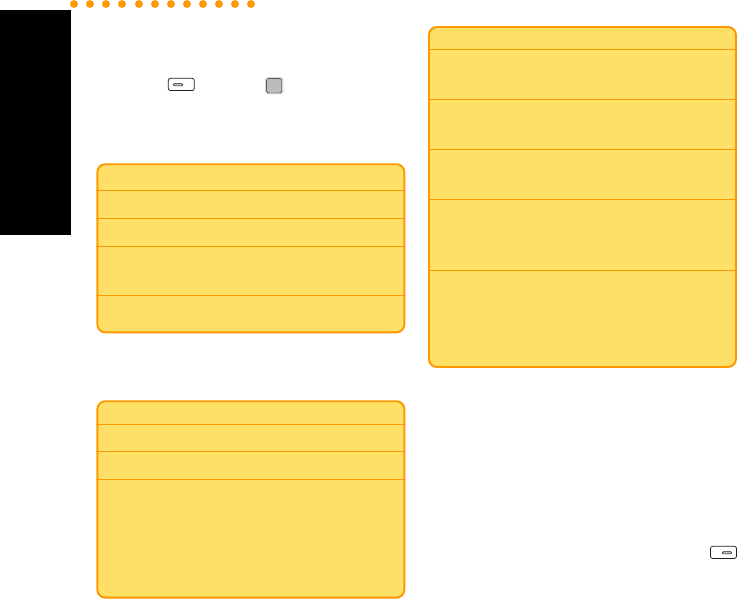
ASUS M307
44
Option Discription
Preview to preview the MMS
Send to send the MMS
Save to save the MMS to the
outbox without attachments
Settings to set up MMS sending
4. MMS Settings
Enter Message > MMS Settings
Option Discription
Delivery Report to receive reports from
the service provider
Auto Download to auto-download any new
MMS
Sender Visibility to hide or show sender’s
number to recipients
Storage Setting to set up the MMS storage
place, handset or memory
card
Profiles to select and edit user’s
service provider. (default
settings are strongly
recommended)
3. For more recipients, repeat the previous
step.
4. Press > Send > to send the MMS.
Users can find a copy in the MMS Outbox.
Option Discription
Validity Period to set up the valid period
Delay Delivery to set up the delivery time
Read Report to ask for notes after
recipients receive
message (function only
when recipients agree to
send)
6. MMS Outbox
No matter users send the MMS directly or
choose to save it as a draft, there will be a copy
in the MMS Outbox. Select one and press
there will be options as following:
5. MMS Memory
Users can check MMS Memory status.
MMS Settings
MMS Settings
Other options for sending MMS:


















