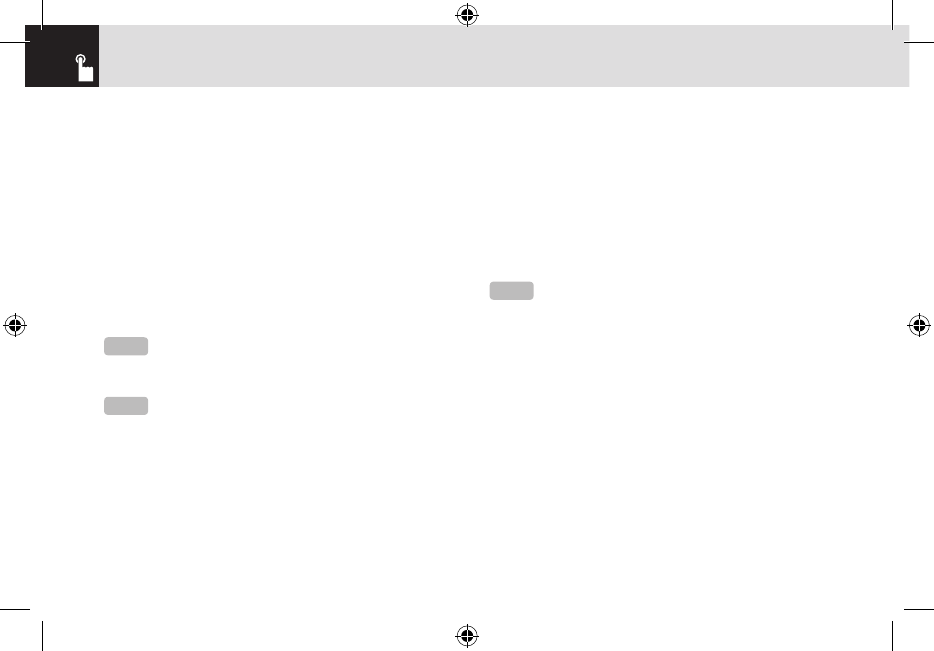
To switch your phone on
❶ Open the phone.
❷ Press and hold the power on/off key until your phone
switches on.
❸ If you are asked to input your PIN (Personal Identification
Number), enter your SIM card’s PIN and press the [
o
]
key. (For further details, see Security on page 83.)
Your phone starts to search for an available network and
the current date and time is shown on the internal and
external displays. Once connected to the network, you can
make and receive calls.
To switch your phone off
Press and hold the [e] key until the power-off animation is
displayed.
Making and ending a call
To make a call
Enter the area code and phone number from Standby
mode, then press the [s] key.
To clear the last digit displayed, press the [
c] key.
To clear the all digits displayed, press and hold the [
c]
key.
To end a call
Press the [e] key in the normal way. To terminate all active
calls at the same time while you are in multi-party call,
select [Options] and then select [End All Calls].
Once the call is completed, a call summary (displaying
the recipient’s name or number, and the call length) is
displayed.
To make a call using Call Logs
Your phone logs up to 30 dialed, received and missed call
numbers. The last call number is saved in the first position.
Switching your phone on or off & Making and ending a call
24
NOTE
If a malfunction occurs while you use your phone or it is
not turned on, remove the battery then insert it again after 5 to 10
seconds.
NOTE
To change the language if you are switching on your
phone for the first time, select the Language menu option. (For
further details, see Language on page 80.)
NOTE
If you have turned the [Auto Redial] option on (For further
details, see Auto Redial on page 79.), your phone will attempt to
make a call automatically for up to 10 times if it is not answered.
070210_C3B_EN_at&t_(00)�‚�¬.indd 24 2007.2.10 12:38:40 PM


















