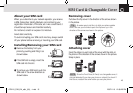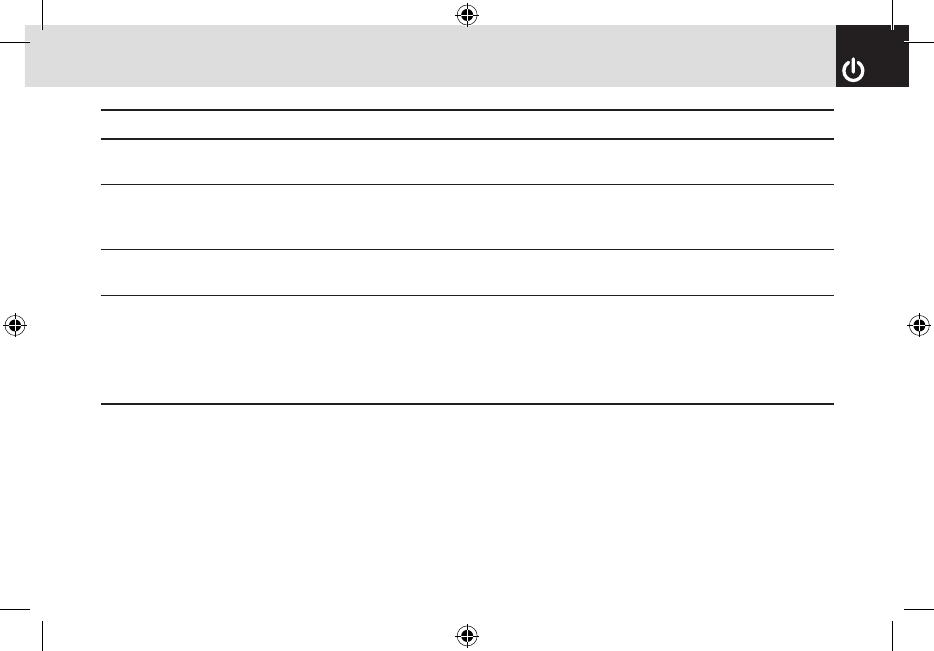
5
Quick & Easy
0~9
*
0
zx
Keys Functions
Enters numbers, letters or special characters. If pressed in Standby mode, displays the dialing screen.
If pressed and held in Standby mode, enters or exits from Vibrate mode.
If pressed and held in Text input mode, displays the Symbol input screen.
If pressed in Predictive text input mode, switches to Word search mode.
Enters an international dialing prefix(011, +).
In Text input mode, enters the space character.
Adjusts the earpiece volume in calls, and moves the cursor upwards or downwards in menus.
If your phone is opened while in Standby mode, controls the key tone volume.
In Standby mode, turn Camera preview mode on or off by pressing and holding the side up-volume key.
When the flip is closed, press the side down key to turn the backlight on, and press and hold to turn
flashlight on or off.
070210_C3B_EN_at&t_(00)�‚�¬.indd 5 2007.2.10 12:38:18 PM