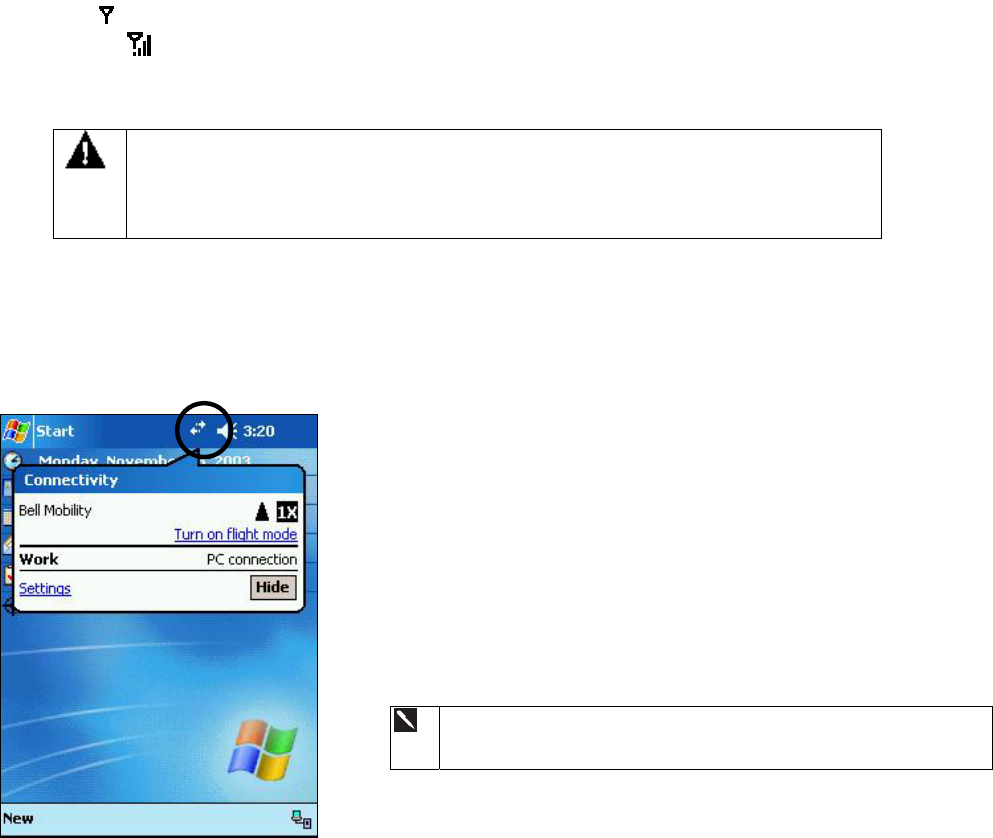
Checking Your Phone Connection
The default settings for your device are programmed to assume you want to use your phone. Therefore, your device
will automatically connect your mobile phone and your service provider’s network.
Initially, the
icon indicates that you are connected to your service provider’s network. After that, a full strength signal
is indicated by
and, as the strength of the signal diminishes so will the number of vertical bars in the icon with no
bars indicating no signal.
IN MANY COUNTRIES YOU ARE REQUIRED BY LAW TO TURN OFF YOUR
PHONE WHEN YOU FLY. TURNING OFF YOUR POCKET PC DOESN’T TURN
OFF YOUR PHONE; YOU MUST TURN OFF YOUR WIRELESS CONNECTION
TO YOUR OPERATOR’S NETWORK.
Turning On/Off the Flight Mode
To turn off your wireless connection to your operator’s network, you can switch your phone connection mode to be on
Flight mode. You can turn the Flight Mode on or off while keeping your actual device turned on.
1. While using any program on your device, tap the phone signal icon
on the title bar at the top of the phone’s display.
2. Tap Turn on flight mode to turn off your phone connection from
the pop up menu.
3. After that, tap Turn off flight mode to re-activate your phone
connection when you need.
To receive calls when your device is turned off, leave the Turn
on flight mode.
41


















