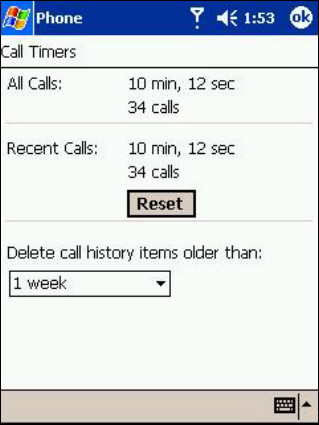
Viewing call details
Tap in the top left corner of the screen and then select a category from the drop down menu.
Calls are categorized as below:
• All Calls: All calls made to and from the phone in chronological order.
• Missed: Calls that were not answered.
• Outgoing: Calls made from the phone.
• Incoming: Calls made to the phone.
• By Caller: Categorizes calls alphabetically according to caller.
To delete all calls from Call History:
• Tap Tools, and then Delete all Calls.
To set limits on the size of your Call History:
• Tap Call History, Tools, Call Timers and then the box under Delete
call History items older than.
• In the drop down menu choose a period of time and then tap OK.
54


















