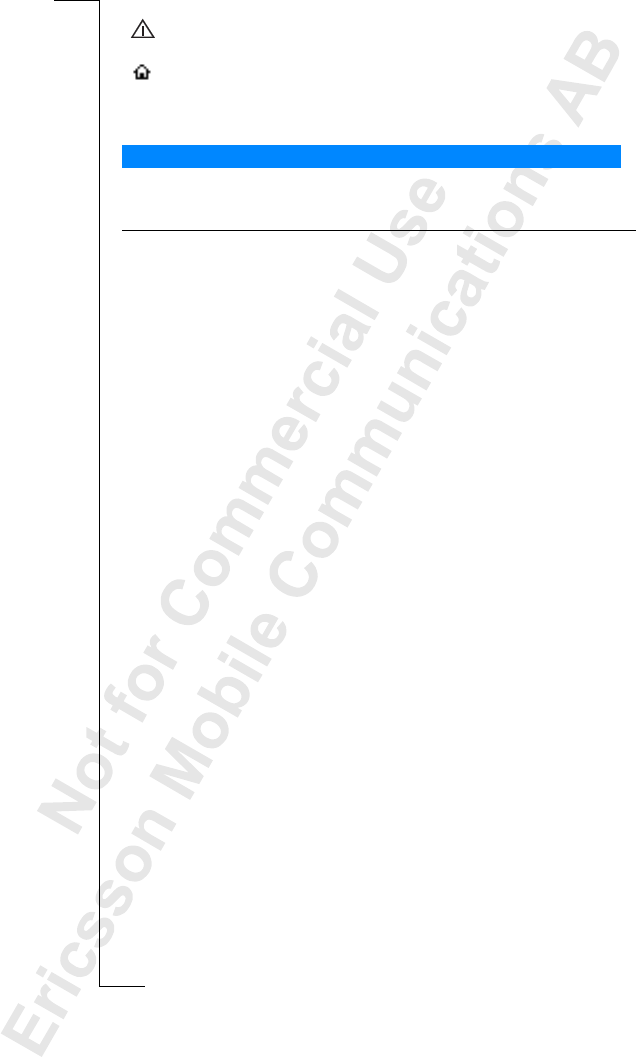
12 Display Information and Key Functions
Note! Each menu has got its own symbol. See “Menu Graphics” on page 21.
The table below explains the key functions.
Ciphering indicator Ciphering is currently not being
provided by the network.
Home zone indicator You are in your home zone.
Does not appear on all networks.
Key Functions
Key Use
Flip release button To open the flip and answer incoming calls.
(Toendacall,closetheflip.)
YES
To make calls and answer calls.
To voice dial, press and hold the key.
To enter the Call List from standby.
To choose a menu, sub-menu or setting.
NO
To turn the phone on or off, press and hold the key
in standby.
Toendacall.
To reject a call.
To go back one level in the menus, to exit a setting or to
leave a setting unchanged.
To get back to standby mode, press and hold the key.
u and d
To enter the menu system.
To move (scroll) through menus, lists and text.
C (Clear)
To delete numbers and letters from the display.
To mute the microphone during a call, press and hold
down the key.
To set the phone silent, press and hold the key
from standby.
To delete an item from a list.
Number keys To enter the digits 0-9.
The 0 key enters the international prefix (+) if held down.
To call your Voice Mail, press and hold the 1 key.
To enter the phone book, press and hold any of the
numbers 2-9.
To move through menus using shortcuts.
To enter letters, for example when writing an SMS.
*
To e nt er *.
To shift between upper- and lower-case letters.


















