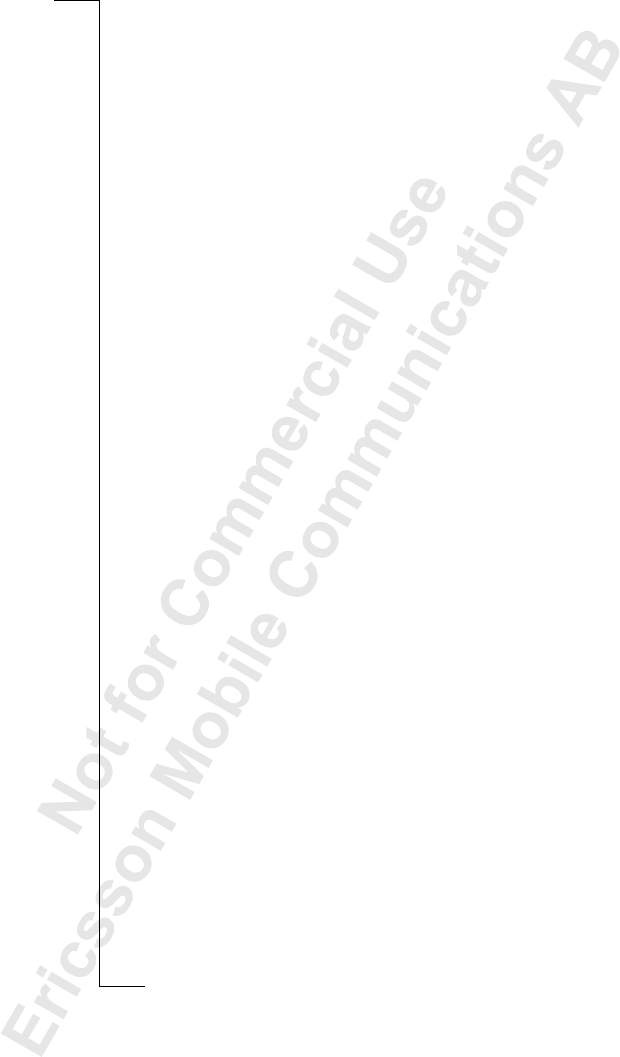
56 Forwarding Incoming Calls
Forwarding Incoming
Calls
If you want to make certain that your incoming calls are correctly handled
when you are unable to answer them, you can use the Forward service to
forward them to another phone number.
Note! The Forward Calls service may not be available on all networks.
The Forward service lets you forward your voice, fax and data calls
respectively – provided your subscription supports fax and data calls.
For voice calls, you may choose between the following forward alternatives:
• forward all voice calls, All speech calls
• forward calls if you are already on the phone, When Busy
• forward calls that you do not answer within a specified time limit
(operator dependent), No Reply
• forward calls if your phone is turned off or if you are unreachable,
Not Reachable
Note! These alternatives are only valid for voice calls.
If you subscribe to the Two Line Service, youmay set different Forward Calls
for your two voice lines, i.e. Line 1 and Line 2. You will then have an
additional forward alternative, i.e. All Line 2 Calls.
Tip! If you placeyour T28zin a specific Ericsson Desktop Charger, your calls
may be forwarded automatically. See “Desktop Charger” on page 91.
When you are making a phone call and the phone call is forwarded to another
number, this is indicated in your display, if supported by your subscription.
Similarly, when receiving an incoming phone call which has been forwarded
from another number, this is indicated in your display, if supported by your
subscription.


















