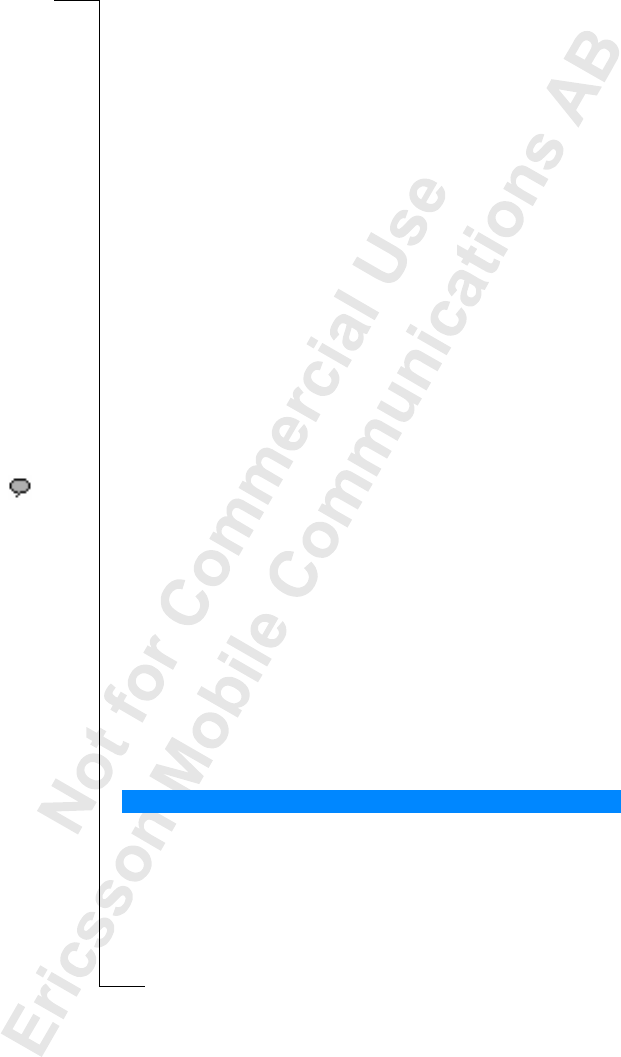
94 Accessories
Tip! If you do not want your phone to switch profile automatically when you
connect it to the Advanced Vehicle Handsfree, you need to turn the Auto
Activation off. To do this, manually select the In car profile and set the Auto
Activation to Off.
Note! Your Advanced Vehicle Handsfree should be installed by professional
personnel. For more information, please contact your local Ericsson retailer.
Voice Control
The Advanced Vehicle handsfree unit is equipped with its own voice control
system which allows you to:
• voice dial - call someone by simply saying the name
• answer and reject calls using your voice
Before you can use voice dialing, you need to record voice labels to entries
in your phone book and the Voice Dialing function needs to be on.
See “Preparing your Phone for Voice Dialing” on page 76. To use voice
dialing with the Vehicle Handsfree unit, you need to record the voice labels in
the car. Voice labels for phone book entries recorded in the phone will not be
available in the car, and vice versa.
The vehicle handsfree can store up to 100 voice labels. The icons for the
phone book entries with voice labels saved when connected to a vehicle
handsfree kit look slightly different from those that you save in the phone,
see margin.
To voice dial using the Vehicle Handsfree
1. Slide and hold the volume key (when the flip is closed) or press
YES until
you hear a tone.
2. Release and say a name (voice label) that you recorded in the car earlier.
(Use the microphone of the Vehicle Handsfree unit.)
The name is played back to you, and the call is connected.
To answer a call using your voice
• See“VoiceAnswering”onpage78.
If you use a Vehicle Handsfree Unit, you can choose between two
different ways in which your phone can handle speech. This is done in
the Handsfree sub-menu.
Handsfree Types


















