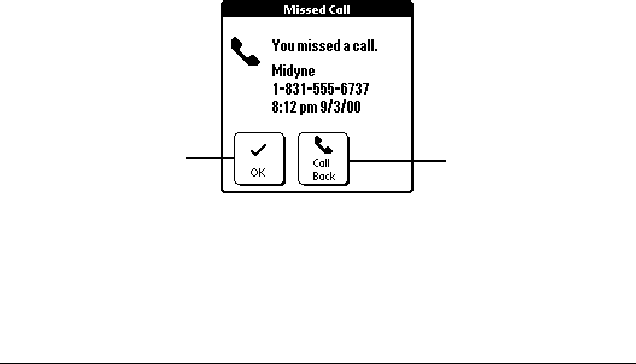
Making Voice Calls 19
Returning a missed call
When your VisorPhone is on and you remain in a coverage area, any calls
you miss appear in the Call History list and you receive a missed call alert
message. When your phone is off or you travel outside a coverage area, your
calls are forwarded to voicemail and they do not appear in the Call History
list.
■ If you miss multiple calls, a message appears indicating the number of
calls you missed. Follow the steps in “Reviewing missed calls" on page
32 to return the calls.
■ If you miss a single call, the following screen appears:
Tip: If the caller’s phone number is not available, the Call Back button
does not appear on the Missed Call screen.
Tap Call Back to
dial the number
Tap OK to dismiss
the call without
calling back


















