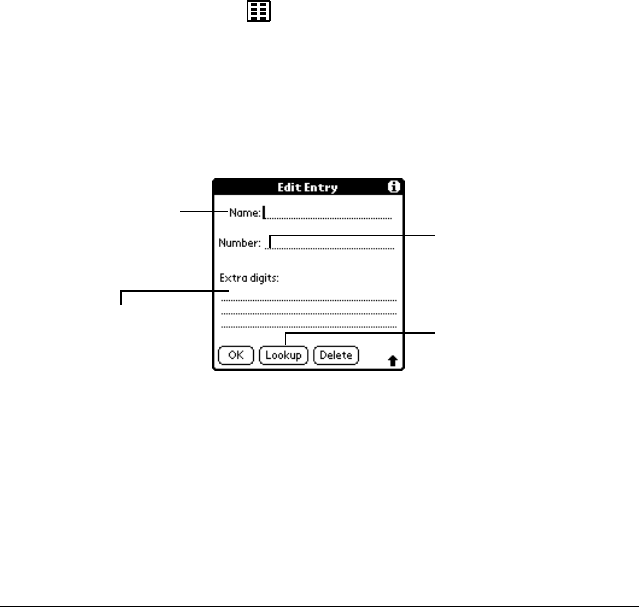
38 Managing Your Speed Dial List
Defining speed dial buttons
1. Tap the Speed Dial icon .
2. Tap a blank speed dial button.
Note: The first slot on the first Speed Dial page is reserved for your
service provider’s voicemail service number.
3. In the Edit Entry dialog, enter the Name, Number, and any Extra digits.
Tip: To insert a pause between Extra digits when dialing, enter a
comma (,). Each comma represents a one second pause.
4. Tap OK.
Enter a
name for
the button
Tap Lookup to find
a number in your
Address Book
Enter the phone
number
Enter digits to dial
after placing the call
(such as an extension
or access code)


















