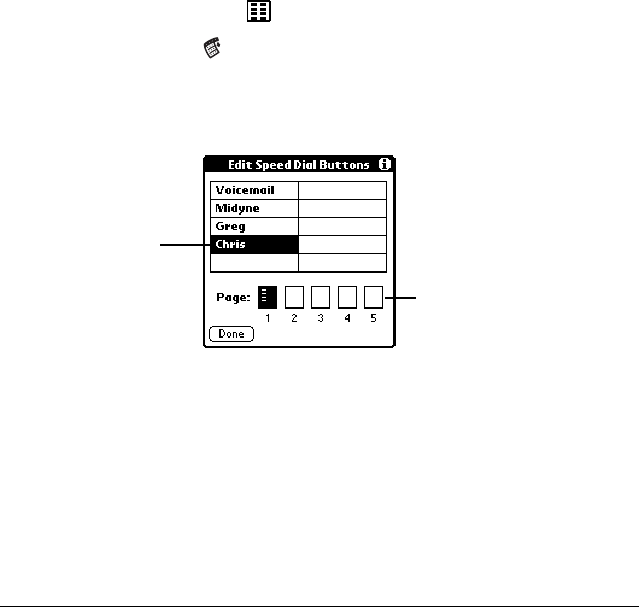
40 Managing Your Speed Dial List
Changing a speed dial entry
1. Tap the Speed Dial icon .
2. Tap the Menu icon .
3. Under Edit, tap Edit Speed Dial.
4. Select the entry you want to change.
5. In the Edit Entry dialog, enter the new information.
6. Tap OK to save the new information.
7. Tap Done.
Tap an entry
to select it
Tap pages to view
more entries


















