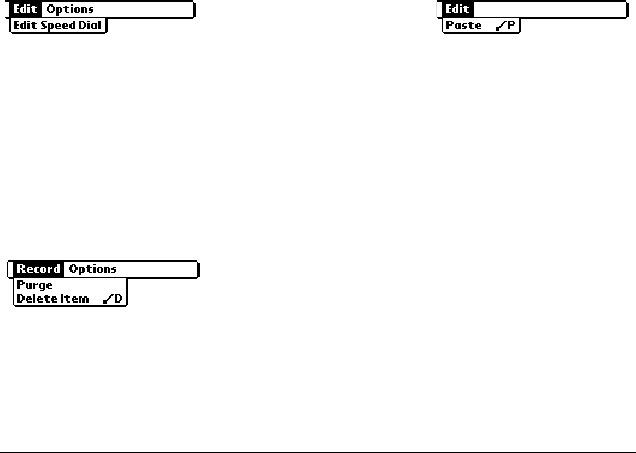
Using the Menus 79
Using the Menus
This section provides an overview of the menu options available in the
Phone, SIM Phonebook, and SMS Message Manager applications. Some of
the menu options vary based on which screen is active.
Phone application Edit menus
Edit Speed Dial: Opens a dialog where you can define, change, and delete
speed dial buttons. For details, see “Changing a speed dial entry” on page
40.
Paste: Inserts a phone number from the clipboard into the dial box.
Phone application Record menu
Purge: Opens a dialog where you can remove selected records from the Call
History list. For details, see “Purging call history” on page 36.
Delete Item: Removes the selected record from the Call History list.
Speed Dial view
Dialpad view
Call History view


















