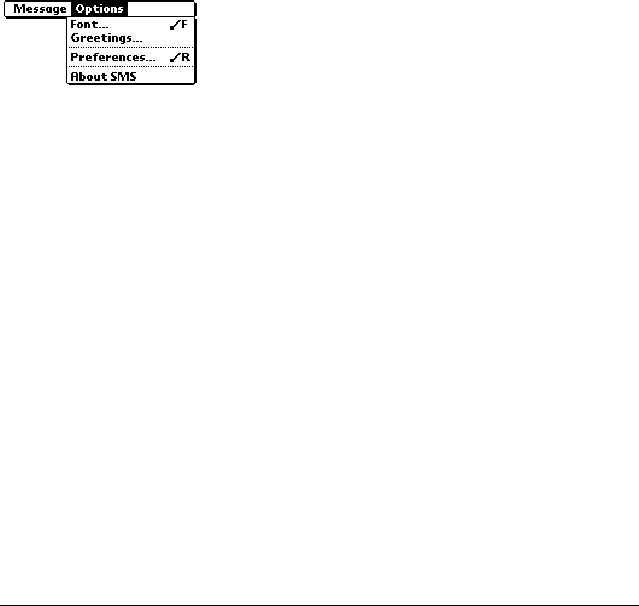
84 Using the Menus
SMS Message Manager application Options menu
Font: Opens a dialog where you can choose the font you want to use.
Greetings: Opens a dialog where you can enter predefined opening and
closing phrases to use in your messages. For details, see “Creating message
greetings and signatures” on page 56.
Preferences: Opens a dialog where you can view the SMS Service Center
number (if this field is blank, contact your service provider for this
information), choose deletion confirmation, and enter your service
provider’s SMS Email Center number. For details, see “Enabling SMS and
SMS Email” on page 50.
About SMS: Opens a dialog where you can view version and copyright
information for the SMS Message Manager application.


















