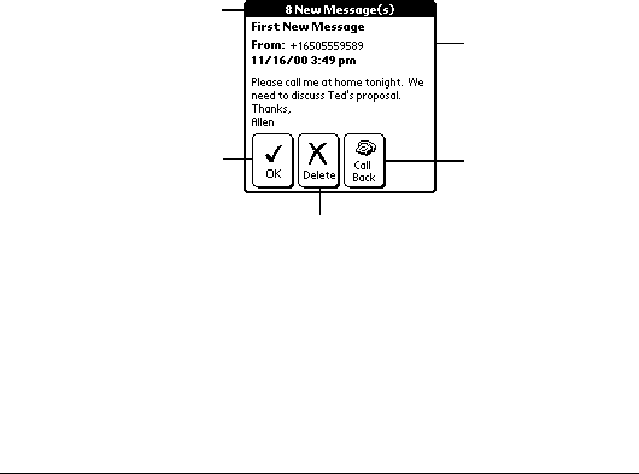
34 Checking Messages
Checking text messages
When your phone is off or you travel outside a service area, other people can
still send you text messages. Your service provider stores the messages for
you until you turn on your phone or return to a service area. When you
connect to the network, the SMS Message Manager displays the first
message in a screen similar to the following:
Caller’s name and
phone number if
available
Tap OK to review
messages later
Tap Delete to delete
the message
Num
b
er o
f
new messages
Tap Call Back to
dial the sender


















