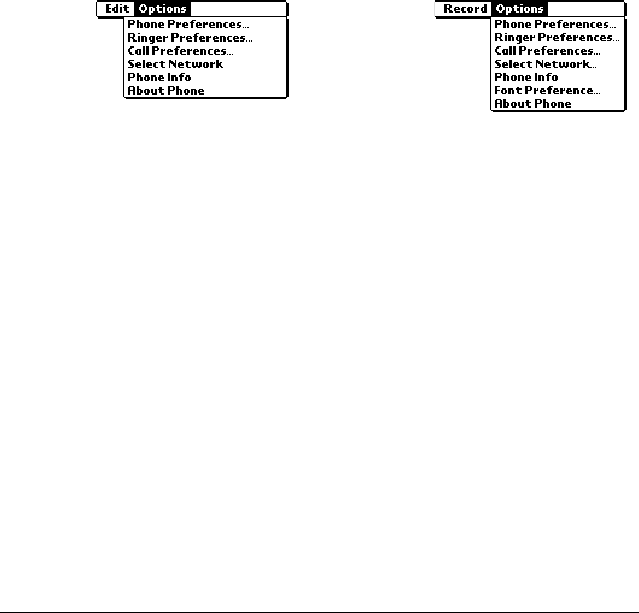
80 Using the Menus
Phone application Options menus
Phone Preferences: Opens a dialog where you can change your phone display
and lock the phone. For details, see “Changing the phone display” on page
70 and see “Preventing unauthorized use of your phone” on page 72.
Ringer Preferences: Opens a dialog where you can choose the ringer settings.
For details, see “Selecting the ringer settings” on page 71.
Call Preferences: Opens a dialog where you can choose call waiting, call
blocking, and call forwarding settings. For details, see “Disabling call
waiting” on page 74, “Blocking your phone number for outgoing calls” on
page 75, and “Forwarding calls” on page 24.
Select Network: Opens a dialog where you can search for and use networks
other than your default network. For details, see “Selecting a service
provider network” on page 76.
Phone Info: Opens a dialog where you can view information about your phone
such as the phone number and the IMEI number that uniquely identifies
your phone to the network.
Font Preference: Opens a dialog where you can choose the font you want.
About Phone: Opens a dialog where you can view version and copyright
information for the Phone application.
Speed Dial
and Dialpad
views
Call History
view


















