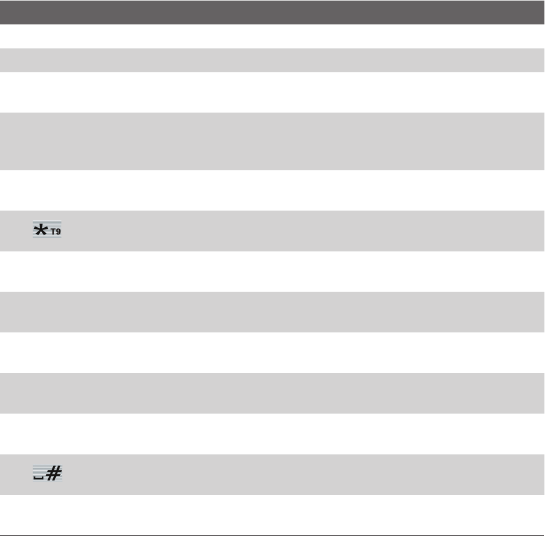
Getting started 15
Item Function
14. Earpiece
Listen to a phone call.
15.
Display Screen
16. Left SOFT KEY
Press to perform the command shown in the label above the
button.
17. TALK
Press to dial a phone number, answer a call, switch to another
call or put a call on hold. Hold to activate/deactivate loudspeaker
mode.
18. HOME
Press to go to the Home Screen.
Press and hold to open the Quick List.
19.
Key
Press and switch to different input modes or press and hold to
choose an input mode or symbols from the list.
20. Light Sensor
Dark conditions sensed here will activate a backlight under the
keypad, making it easier to see the buttons.
21.
Right SOFT
KEY
Press to perform the command shown in the label above the
button.
22. POWER/END
Press and hold to turn on/off the phone or, during a call, press
to end the call.
23. BACK
Press to go to the previous screen or backspace over
characters.
24. Navigation
Control/ENTER
Use to scroll left, right, up or down or press in to use as the
ENTER button.
25.
Key
Press to add a space or press and hold to display a list of
symbols.
26. Microphone
Speak into the microphone when receiving or making a phone
call or voice recording.


















