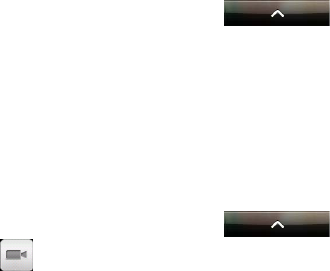
More apps 153
Sharing a video link
You can share a video by sending its link to your contacts.
1. Press HOME, and then tap > YouTube.
2. On the YouTube screen, tap a video to watch from the available categories.
3. While watching a video, press MENU, and then tap Share.
4. Select how you want to share the video link.
Capturing a video and sharing it on YouTube
You need to be signed in to your Google Account to upload your video to YouTube.
1. Press HOME, and then tap > YouTube.
2. Tap .
3. Press the CAMERA button to start capturing video. When you are done capturing, press
the CAMERA button again. Tap Done.
4. Enter a title, description, and tags for your video.
5. Set the privacy level.
6. Tap Upload.


















