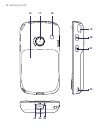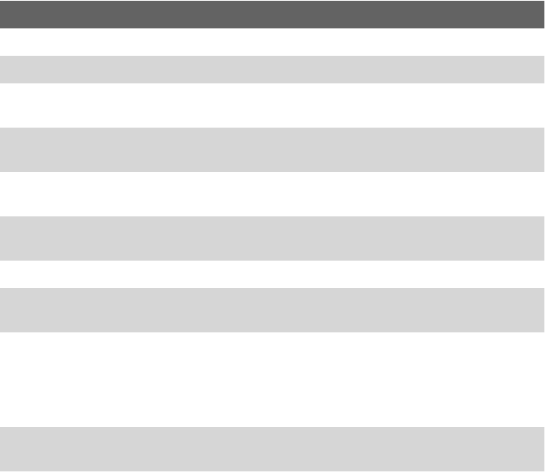
Getting Started 19
No. Item Function
16 Back Cover Slide out to access the battery compartment and SIM card.
17 Camera Use the camera to take still photos and record video clips.
18 Car Antenna
Connector
Connect your device to the car antenna while in a car to have
better reception quality.
19 Stylus Use the stylus to write, draw, or select items on the touch
screen.
20 CAMERA Button Press to launch the Camera; press again to take a photo or
video clip, depending on the specified capture mode.
21 VOICE COMMAND
Button
Press to start Voice Speed Dial; press and hold to record a
voice note.
22 Strap Holder It lets you attach a strap for carrying your device.
23 Microphone Speak into the microphone when receiving or making a
phone call or voice recording.
24 Sync Connector/
Earphone Jack
Use this connector to synchronize data by connecting the
provided USB Sync cable or to recharge the battery via the
provided AC adapter. You can also connect the provided USB
stereo headset for hands-free conversation or for listening to
audio media.
25 RESET Button With the stylus, press the RESET button to soft-reset your
device.