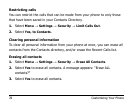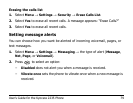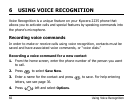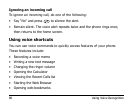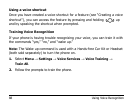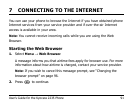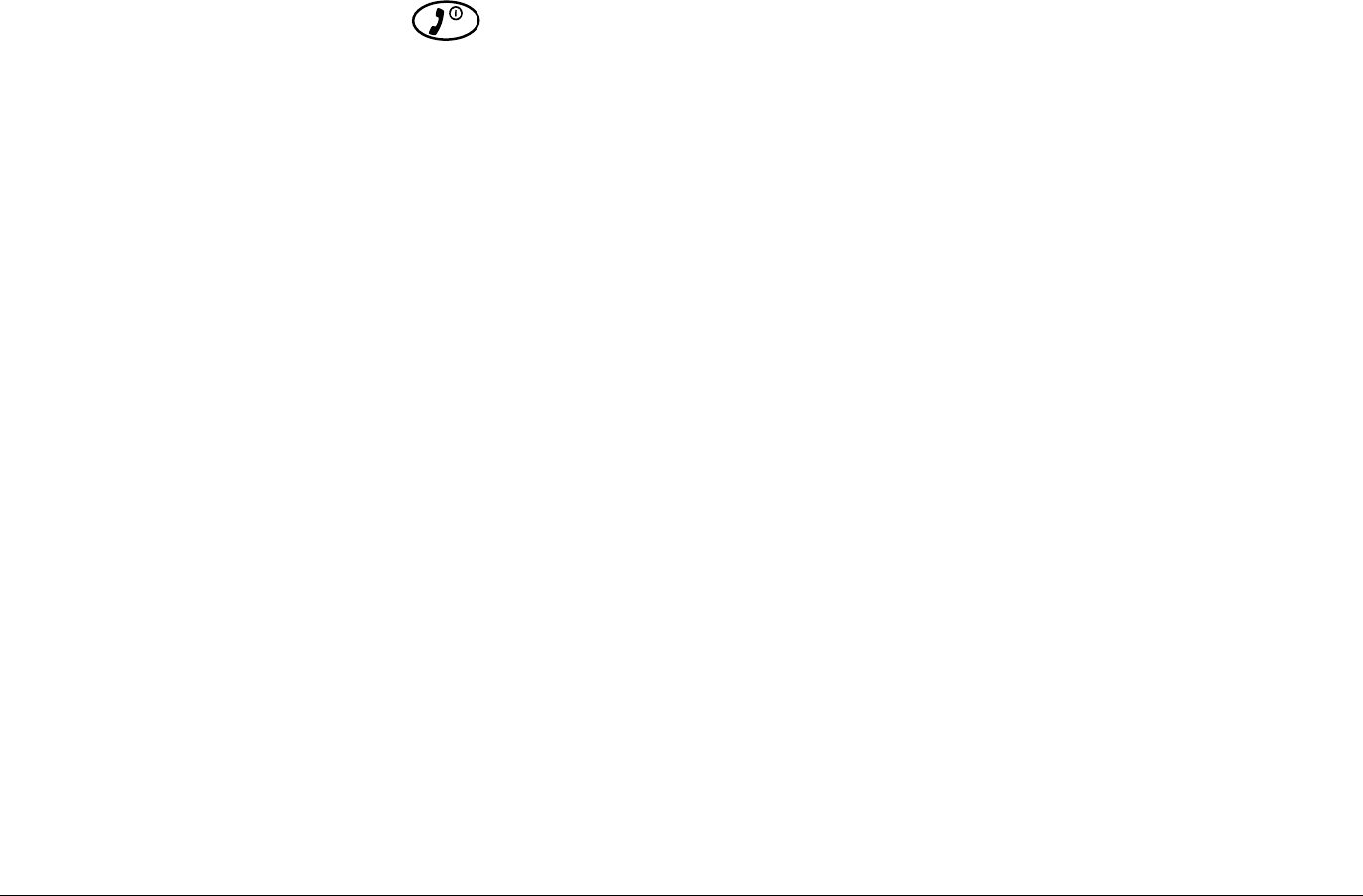
86 Using Voice Recognition
Ignoring an incoming call
To ignore an incoming call, do one of the following:
• Say “No” and press to silence the alert.
• Remain silent. The voice alert repeats twice and the phone rings once,
then returns to the home screen.
Using voice shortcuts
You can use voice commands to quickly access features of your phone.
These features include:
• Recording a
voice memo
• Writing a
new text message
• Changing the ringer volume
• Opening the Calculator
• Viewing the Recent Calls
list
• Starting the Web Browser
• Opening web bookmarks