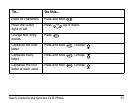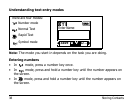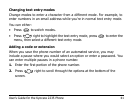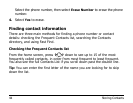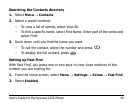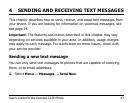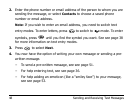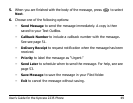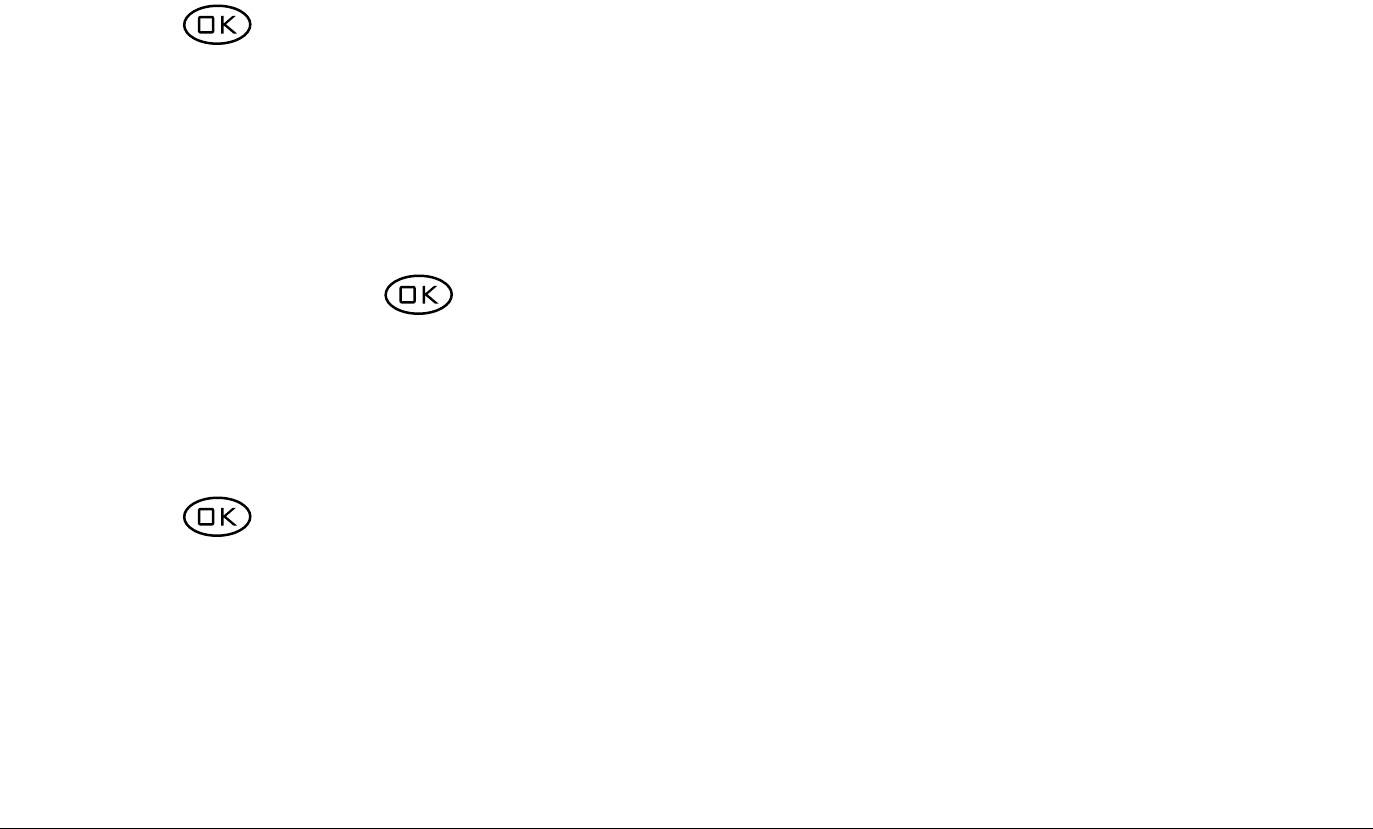
User’s Guide for the Kyocera 2235 Phone 43
Editing a contact
1. Select Menu → Contacts.
2. To find the contact you want to edit, select either
View All or Find Name.
3. Press to select the contact to edit.
4. Select
Options to edit the entire contact, or select the specific
information (such as the phone number) you want to edit.
5. Enter the new information.
6. If finished, press to select
Save.
Erasing information from a contact
1. Select
Menu → Contacts → View All.
2. Press to select a card.
3. Select
Options → Erase Contact to erase the entire contact.
-or-