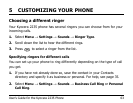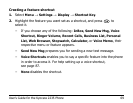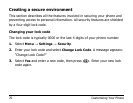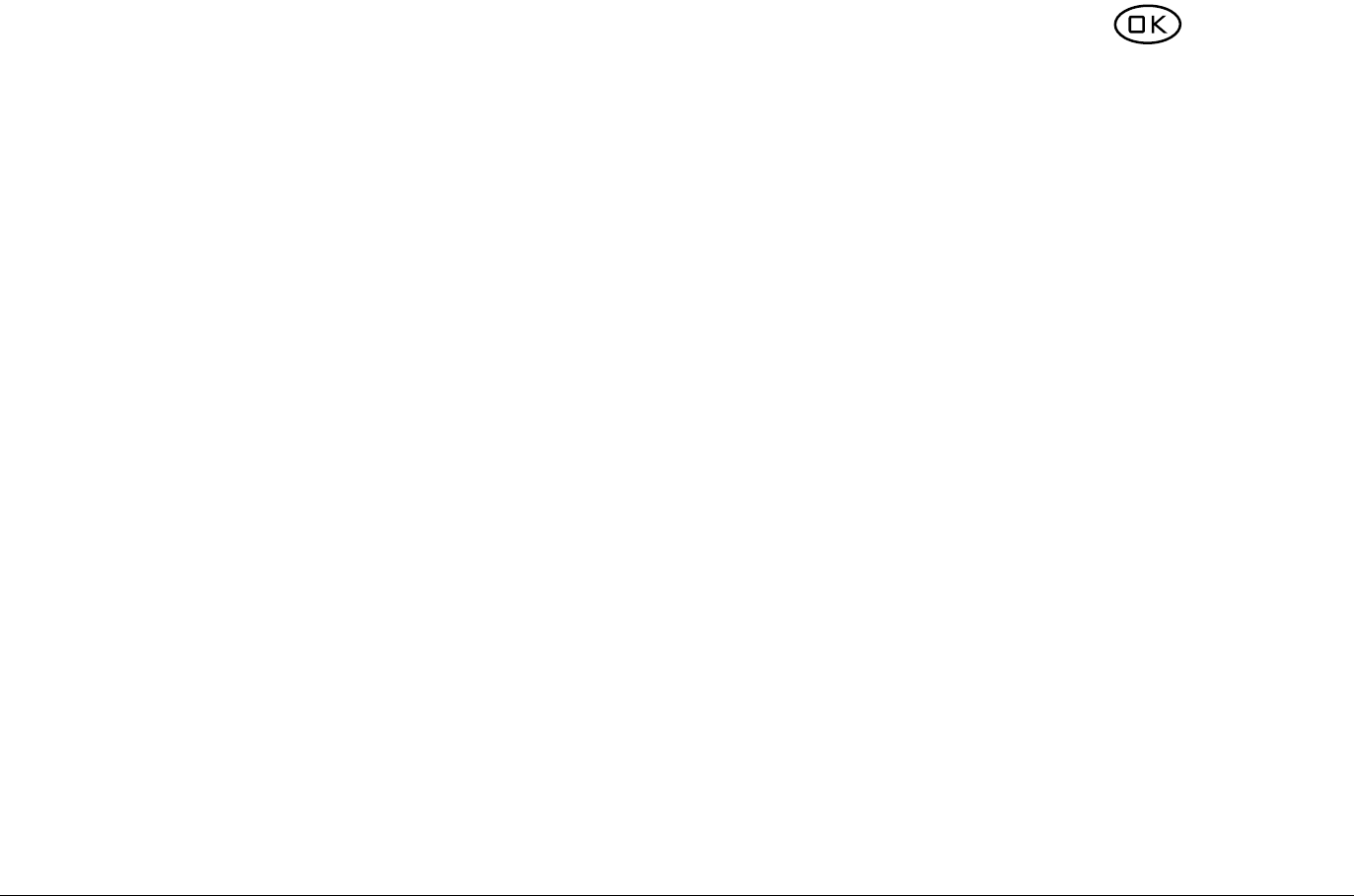
User’s Guide for the Kyocera 2235 Phone 69
Creating a feature shortcut
1. Select
Menu → Settings → Display → Shortcut Key.
2. Highlight the feature you want set as a shortcut, and press to
select it.
– If you choose any of the following:
InBox, Send New Msg, Voice
Shortcut, Ringer Volume, Recent Calls, Business List, Personal
List, Web Browser, Stopwatch, Calculator,
or Voice Memo, their
respective menu or feature appears.
–
Send New Msg prepares you for sending a new text message.
–
Voice Shortcuts enables you to say a specific feature into the phone
in order to access it. For help setting up a voice shortcut,
see page 87.
–
None disables the shortcut.